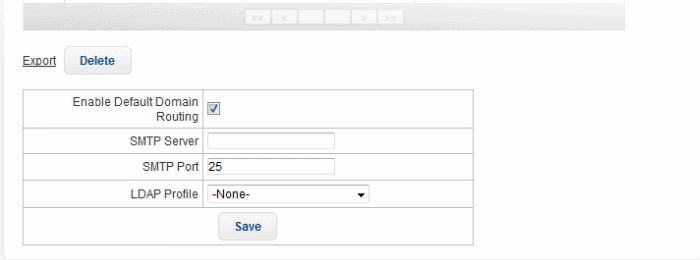Xcitium Secure Email Gateway Enterprise
Admin Guide Version 6.7
English
Default Domain Routing
- Secure Email Gateway lets you configure routing for Manage
Domains that are protected by its
filtering engine. See 'Manage
Domain Routes' to find out how to
configure routing for managed domains.
- If no
routing is configured, then the default domain routing will be
applied. This default route can be configured in the 'Smart Hosts'
section.
- Click 'SMTP' > 'Domains' > 'Smart Hosts'
to open this interface.

- Select the 'Enable Default Domain Routing' check box
- The will open the route configuration section:
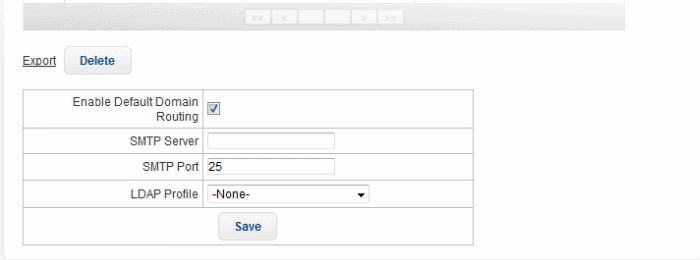
- SMTP Server: Enter the host name or IP address of the SMTP server to which SEG should forward email.
- SMTP Port: Enter the port number to which SEG should forward mail.
- LDAP Profile: Select the LDAP profile that SEG should use to verify users before forwarding mail. LDAP Profiles are configured in the in LDAP/DB section.
- Click 'Save' to apply your changes.