Anti-Virus General Settings
- Click 'Modules' > 'Anti-virus' > 'General Settings' to open this interface
- General settings let you enable/disable the AV module and select which AV engine you wish to use.
- The antivirus module must be enabled to activate the AV parameters in profile settings. See 'Profile Management' for more details about profile settings.
- Click 'Antivirus' > 'General Settings' to open this interface.
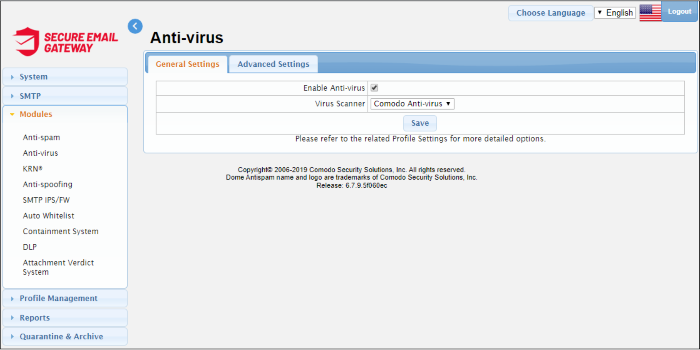
|
Anti-virus General Settings - Table of Parameters |
|
|---|---|
|
Parameter |
Description |
|
Enable Anti-virus |
|
|
Virus Scanner |
|
- Click 'Save' to apply your changes.



