System Restore
The 'Restore' feature allows you to revert your Secure Email Gateway configuration and logs to a previous system state. The console will need to be rebooted in order to complete a restore operation.
- To open the 'Restore' settings interface, click the 'System' tab on the left menu then 'Settings' and 'Restore' tab.
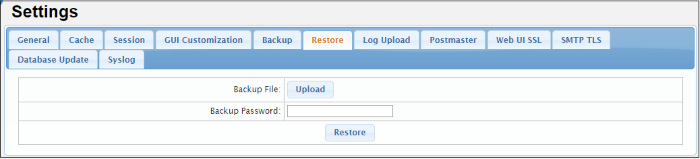
- To restore, click the 'Upload' button, navigate to the location where the backup file is saved and click 'Open'.
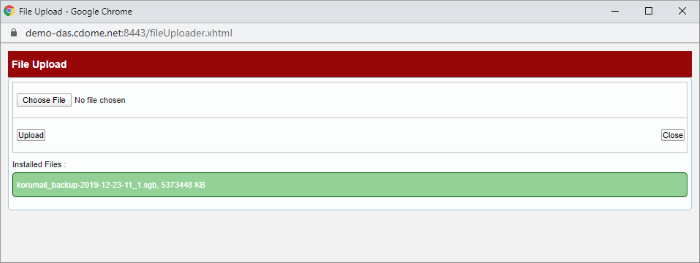
- Click 'Restore'.
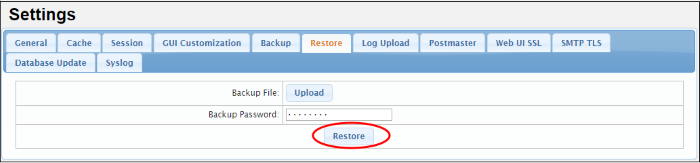
The console has to be rebooted to complete the restore operation.
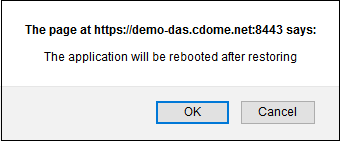
- Click 'OK' to confirm.



