Syslog Server
Secure Email Gateway has the ability to forward logs pertaining to various operations and configuration changes to a remote Syslog server.
- Click 'System' in the left menu then 'Settings' > 'Syslog' tab
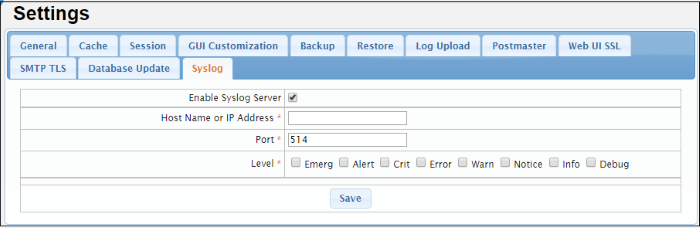
- Enable
Syslog Server: Enable this to store logs
on your remote server. Enter your Syslog server details in the
fields provided:
- Host Name or IP Address: Enter the host name or the IP address of the remote logging server to which the logs should be passed.
- Port: Enter the port number through which the server receives the logs. Default is 514.
- Level: Specify the types of logs by severity level that you want to forward to the remote logging server.
- Click 'Save'.



