Purchase Licenses
- In order to use XSEG, you must first purchase a license for the service.
There are two places you can purchase licenses:
- Login to your Xcitium account at https://cam.Xcitium.com/
- Select the 'Enterprise Solutions' tab
- Click the 'Dome Antispam' tile
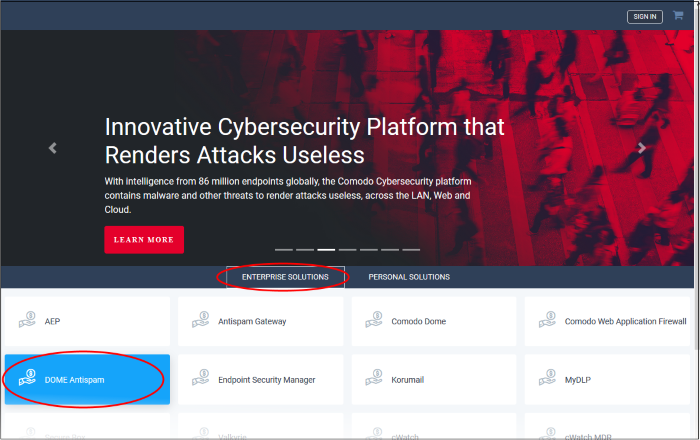
- Select the product you want to purchase
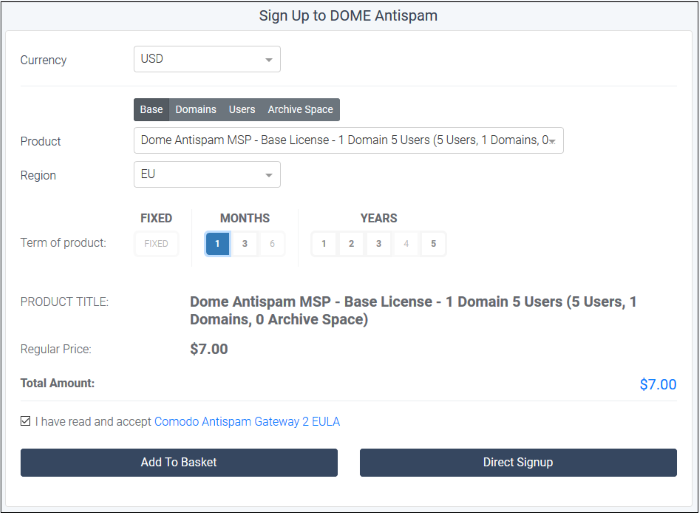
- Product - Select 'Base' then choose a license from the drop-down
- You can also buy licenses for additional domains, users and / or storage space. Click the respective tab and select the required license.
- After selecting your licenses, agree to terms and conditions then click 'Add to Basket'.
- Region - Select the region closest to you. We will set up your instance in this zone to improve performance.
- Term of Product - The longer the license term, the more money you save. For example, a 1 domain/5 user/1 month license costs $7 per month. However, a 1 domain/5 user/1 year license costs only $36, a saving of $48 per year.
- Agree to the terms and conditions.
- Click 'Direct Signup' if you choose a single product or click the shopping cart at top-right.
- Click 'Next'.
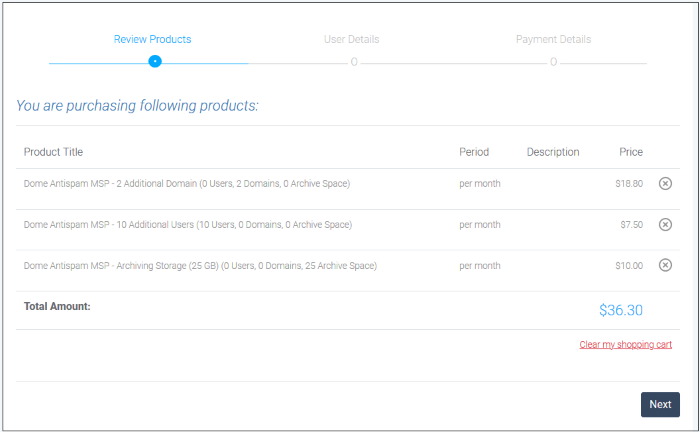
- Complete all fields on the enrollment form:
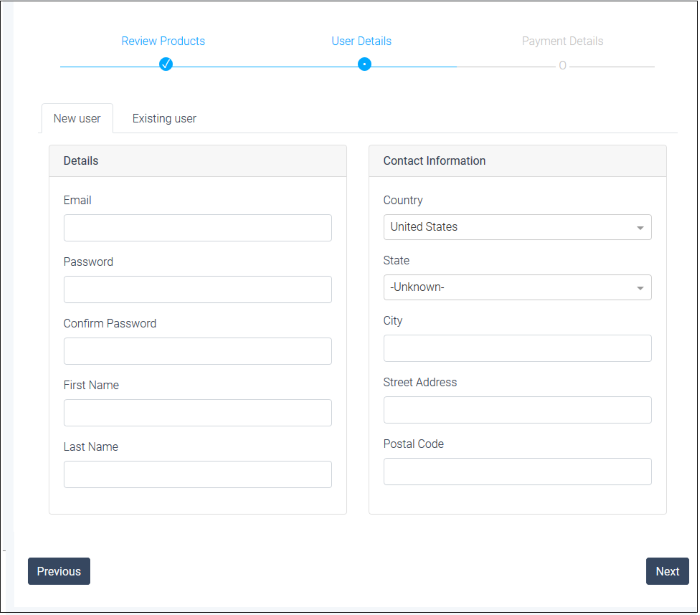
- New user - If you don't have a Xcitium account, enter your details to create a new account
- Existing user - If you already have a Xcitium account, enter your username and password
- Click 'Next'
- Review your details then click 'Next' again:
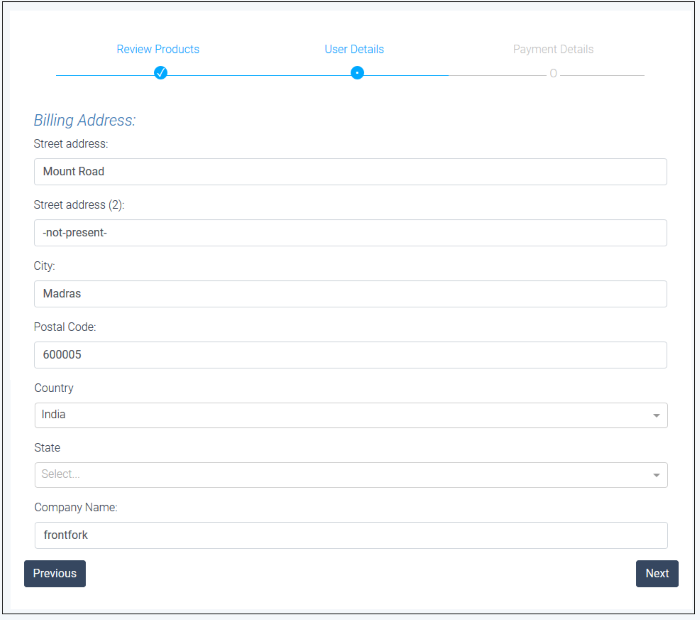
Finally, review your order then enter your payment details:
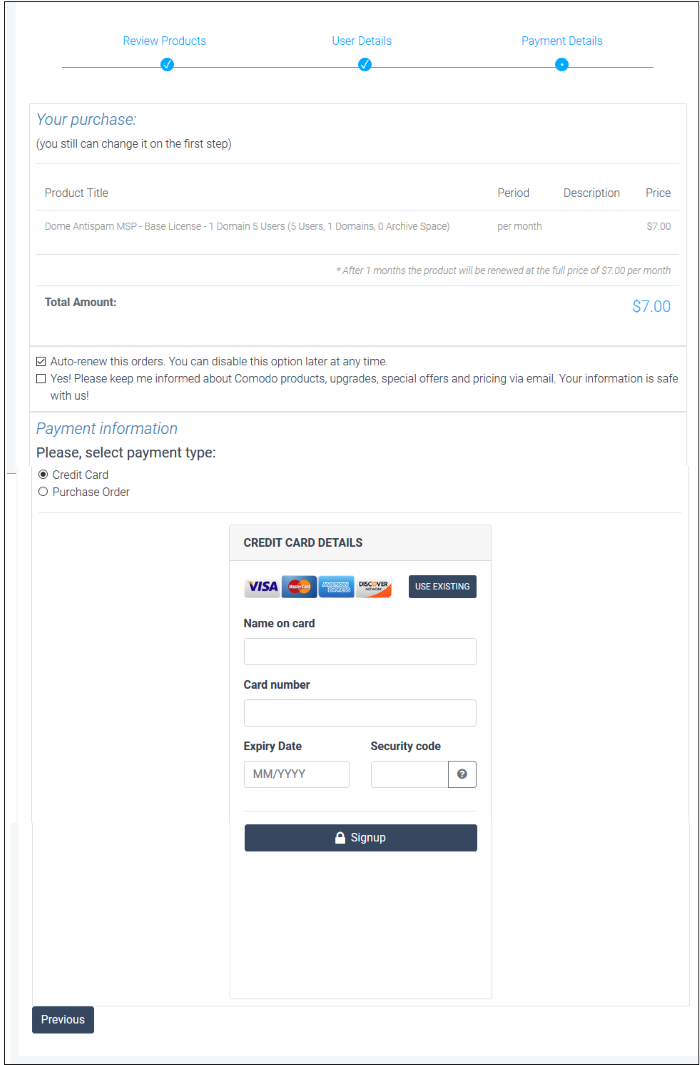
- Auto renew this order – Deposited funds are withdrawn from your account to renew the order at the end of the subscription period. If you do not have funds in your account, then your card is charged.
- News about Xcitium products - Select to subscribe for Xcitium newsletters and communications.
- Payment type:
- Purchase Order – Enter the details
- Credit Card – Enter your card details
- Click 'Signup'
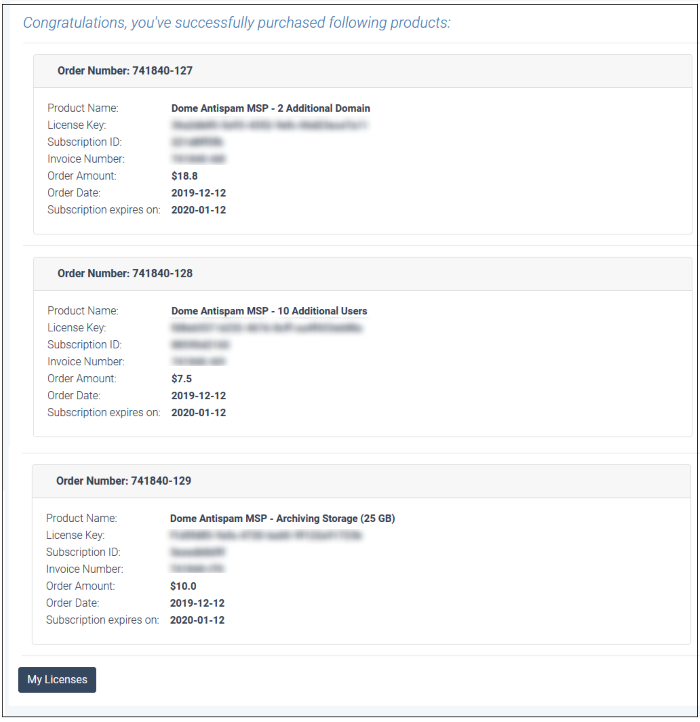
- Your account is created, and your licenses are now active. You will also receive a confirmation email with your order details.
- The confirmation email contains the URL of your XSEG instance. Please visit this URL to login.
- You can view your license details in the main interface after activation. See 'License Information' for more information.
- The number of users and domains allowed by all your licenses combined is shown in the License Management page.
Xcitium / ITarian - MSP interface
- Login to your Xcitium / ITarian account
- Click 'Store' > 'Xcitium Products'
- Locate the ‘Secure Email Gateway’ tile
- Click the ‘Buy’ or '30 Day Free Trial' button as required:
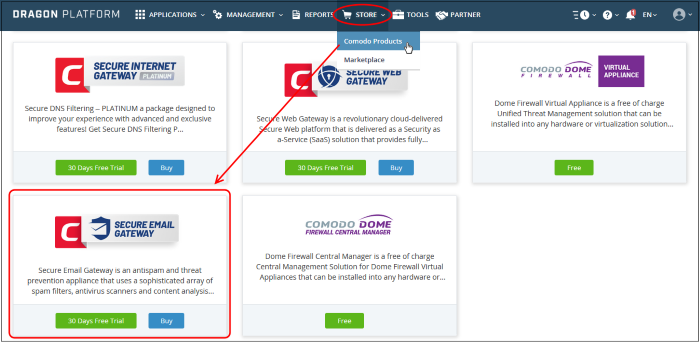
- Login to your account. Your username is pre-populated.
- Enter your Xcitium account password then click 'Login':
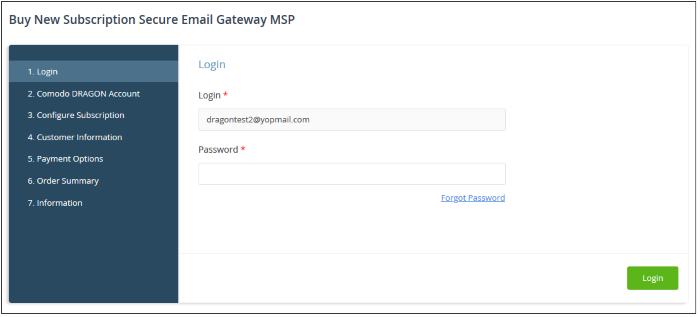
- The next page lists any active licenses you own:
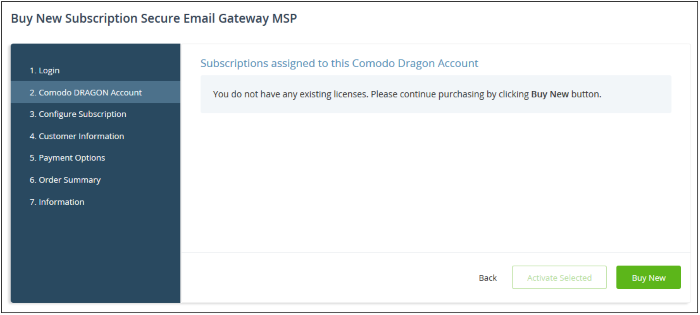
- Click 'Buy Now' to open the license configuration screen:
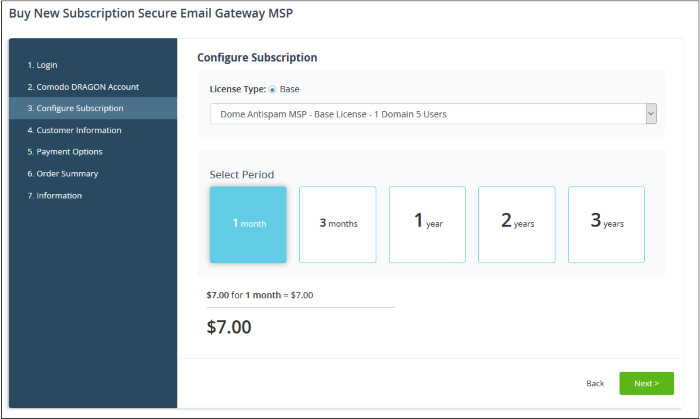
- Base License - You need to buy a base license the first time you purchase. The base covers one domain and 5 users, on top of which you can add more domains, users and storage space.
- Select the license term
- Click 'Next'
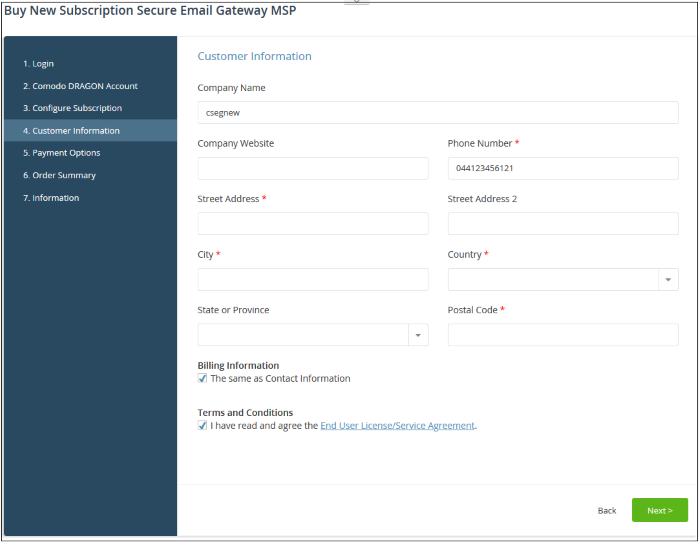
- Enter your contact and billing details under 'Customer Information'
- Click the 'End User License/Service Agreement' link to read the EULA for XSEG. Accept the agreement by selecting the checkbox.
- Click 'Next'
- Review your order, enter your payment card details
- Click 'Next' to submit your order:
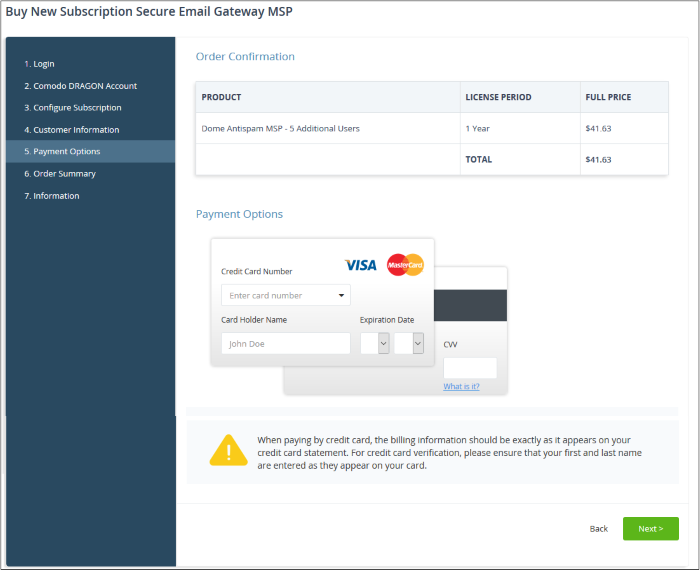
- You will see the following confirmation once your order is processed:
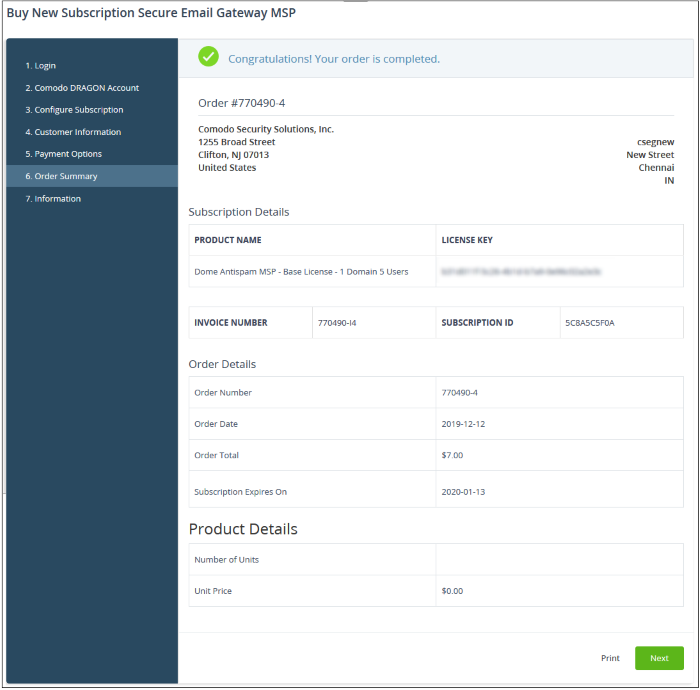
- Click 'Next' to view product information.
Subscribe for additional domains, users and storage space
After purchasing the base license, you can subscribe for additional domains, users and storage space.
- Login to your Xcitium / ITarian MSP account
- Click 'Management' then select 'Applications' from the drop-down
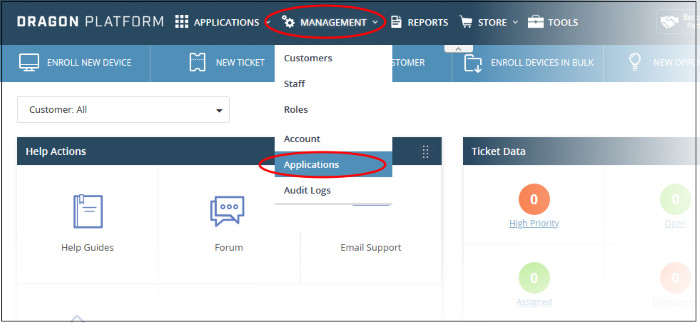
- Click the 'Secure Email Gateway MSP' tile
- Open the 'Subscriptions' tab
- Click the 'Add New Subscription' button:
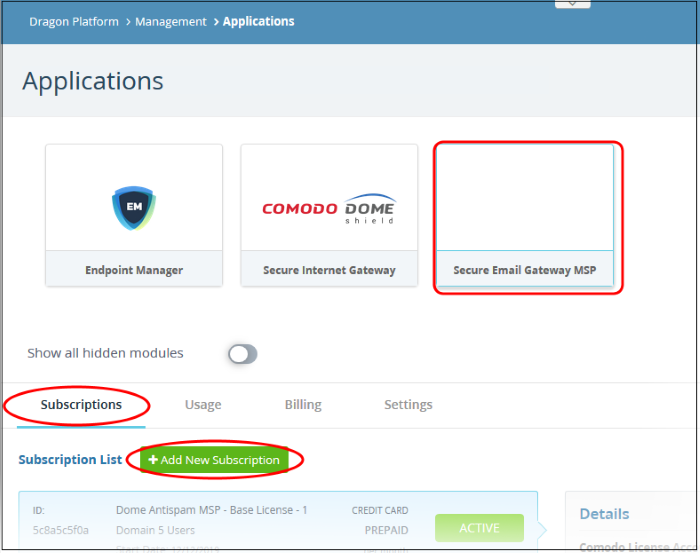
- Login to your account. Your username is pre-populated.
- Enter your Xcitium account password then click 'Login':
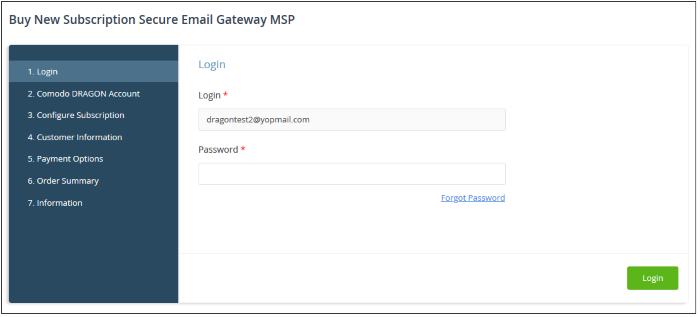
- The next page lists any active licenses you own:
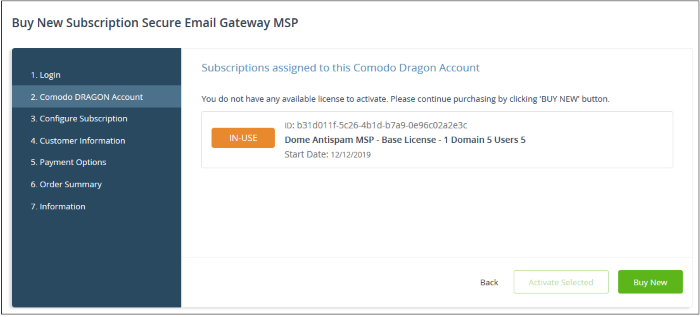
- Click 'Buy New' to subscribe for a new license
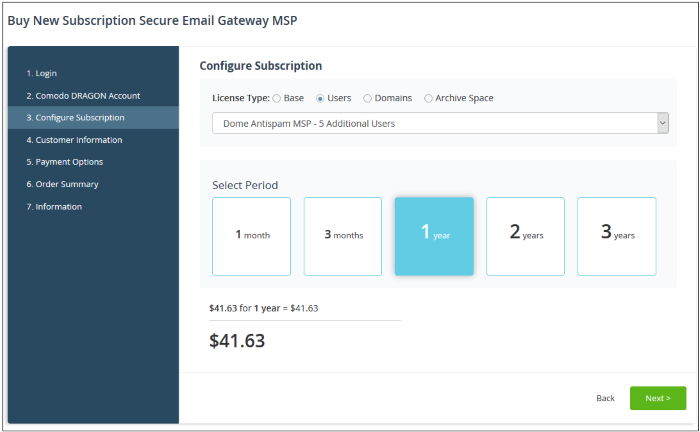
- License Type - Choose whether you want to buy additional users, domains or storage space. Select the amount you require from the drop-down menu.
- Select Period - License terms range from 1 month to 3 years.
- Click 'Next' the complete the rest of the payment process.
Open XSEG – Login into C1/Dragon/ITarian > Click 'Applications' > 'Secure Email Gateway MSP'.
The number of
users and domains allowed by all your licenses combined is shown in
the License
Management page.



