View Domain Log
The log screen allows admins with appropriate privileges to view the logs of the selected domain.
View the
audit log of the selected domain
- Click the 'Log' from 'Audit log' drop-down on the left
- The Audit log screen will be displayed.
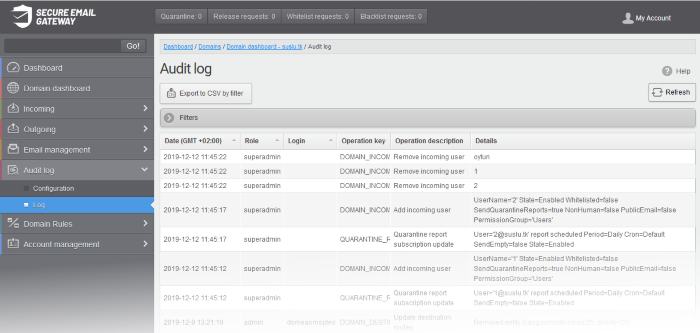
- Click any column heading to sort entries in ascending/descending order. The sorting option is not available for the 'Operation description' column.
Use the filter options to search particular event(s)
- Click anywhere on the 'Filters' tab to open the filters area.
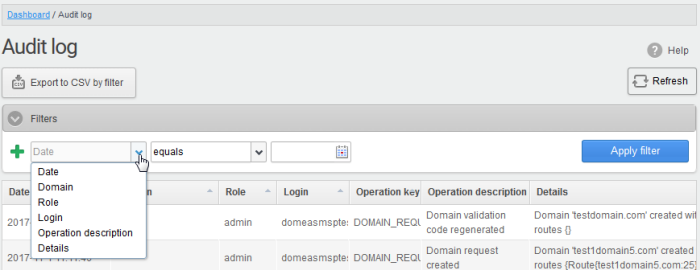
- Choose the filter by which you want to search from the first drop-down, then a condition in the 2nd text box. Some filters have a third box for you to type a search string.
- Click ‘Apply Filter’.
You can filter results by the following parameters:
- Login: Type a user login name in the text box (column 3) and select a condition in column 2.
- Details: Enter the log details in the text box (column 3) and select a condition in column 2.
- Date: Search event logs by date and time.
- Role: Search event logs by user roles. Select the role (column 3) and condition in column 2.
- Operation Description: Select the event name (column 3) and condition in column 2.
Click anywhere on the 'Filters' tab to close the filters area. Click the 'Refresh' button to remove filters.
You
can add multiple filters to the same search by clicking  .
.
The following table show actions which are recorded in the log report:
|
S.No. |
Operation Key |
Operation Description |
|
1 |
DELETE_EMAIL_FROM_QUARANTINE_BY_FILTER |
Delete quarantined messages by filter |
|
2 |
DELETE_EMAIL_FROM_QUARANTINE |
Delete quarantined message |
|
3 |
RELEASE_EMAIL_FROM_QUARANTINE |
Release quarantined message |
|
4 |
WHITELIST_RECIPIENT |
Whitelist recipient |
|
5 |
BLACKLIST_RECIPIENT |
Blacklist recipient |
|
6 |
UNWHITELIST_RECIPIENT |
Remove recipient from the whitelist |
|
7 |
UNBLACKLIST_RECIPIENT |
Remove recipient from the blacklist |
|
8 |
WHITELIST_SENDER |
Whitelist sender |
|
9 |
BLACKLIST_SENDER |
Blacklist sender |
|
10 |
UNWHITELIST_SENDER |
Remove sender from the whitelist |
|
11 |
UNBLACKLIST_SENDER |
Remove sender from the blacklist |
|
12 |
RESET_TO_DEFAULT_WHITELISTED_SENDERS |
Reset senders whitelist |
|
13 |
RESET_TO_DEFAULT_WHITELISTED_RECIPIENTS |
Reset recipients whitelist |
|
14 |
RESET_TO_DEFAULT_BLACKLISTED_SENDERS |
Reset senders blacklist |
|
15 |
RESET_TO_DEFAULT_BLACKLISTED_RECIPIENTS |
Reset recipients blacklist |
|
16 |
WHITELIST_SENDER_DOMAIN |
Whitelist all senders of the domain |
|
17 |
WHITELIST_RECIPIENT_DOMAIN |
Whitelist all recipients of the domain |
|
18 |
BLACKLIST_SENDER_DOMAIN |
Blacklist all senders of the domain |
|
19 |
BLACKLIST_RECIPIENT_DOMAIN |
Blacklist all recipients of the domain |
|
20 |
USER_WHITELIST_REQUEST_PER_USER |
Request whitelist sender for user |
|
21 |
USER_BLACKLIST_REQUEST_PER_USER |
Request blacklist sender for user |
|
22 |
USER_RELEASE_REQUEST |
Release request |
|
23 |
USER_CANCEL_WHITELIST_REQUEST_PER_USER |
Cancel request whitelist sender for user |
|
24 |
USER_CANCEL_BLACKLIST_REQUEST_PER_USER |
Cancel request blacklist sender for user |
|
25 |
USER_CANCEL_RELEASE_REQUEST |
Cancel release request |
|
26 |
ACCEPT_WHITELIST_REQUEST_PER_USER |
Accept request whitelist sender for user |
|
27 |
ACCEPT_BLACKLIST_REQUEST_PER_USER |
Accept request blacklist sender for user |
|
28 |
ACCEPT_RELEASE_REQUEST |
Accept release request |
|
29 |
REJECT_WHITELIST_REQUEST_PER_USER |
Reject request whitelist sender for user |
|
30 |
REJECT_BLACKLIST_REQUEST_PER_USER |
Reject request blacklist sender for user |
|
31 |
REJECT_RELEASE_REQUEST |
Reject release request |
|
32 |
SPAM_DETECTION_SETTINGS |
Update spam detection settings |
|
33 |
SPAM_DETECTION_SETTINGS_RESET_TO_DEFAULT |
Reset spam detection settings |
|
34 |
DELETE_EMAIL_FROM_ARCHIVE_BY_FILTER |
Delete archived messages by filter |
|
35 |
DELETE_EMAIL_FROM_ARCHIVE |
Delete archived message |
|
36 |
RESEND_EMAIL_FROM_ARCHIVE |
Resend archived message |
|
37 |
REPORTS_AS_SPAM |
Reports archived message as a SPAM |
|
38 |
QUARANTINE_EMAIL |
Quarantine message |
|
39 |
ACCEPT_AND_ARCHIVE_EMAIL |
Accept and archive message |
|
40 |
MARK_EMAIL_AS_SPAM |
Mark message as spam |
|
41 |
ACCEPT_EMAIL |
Accept message |
|
42 |
WHITELIST_USER_SENDER |
Whitelist sender for user |
|
43 |
BLACKLIST_USER_SENDER |
Blacklist sender for user |
|
44 |
UNWHITELIST_USER_SENDER |
Remove sender from the user whitelist |
|
45 |
UNBLACKLIST_USER_SENDER |
Remove sender from the user blacklist |
|
46 |
QUARANTINE_REPORT_SUBSCRIPTION_UPDATE |
Quarantine report subscription update |
|
47 |
QUARANTINE_REPORT_SUBSCRIPTION_RESET_TO_DEFAULT |
Quarantine report subscription reset to default |
|
48 |
DOMAIN_STATISTICS_REPORT_SUBSCRIPTION_UPDATE |
Domain report subscription update |
|
49 |
DOMAIN_STATISTICS_REPORT_SUBSCRIPTION_RESET_TO_DEFAULT |
Domain report subscription reset to default |
|
50 |
DOMAIN_ADD |
Add domain |
|
51 |
DOMAIN_DELETE |
Remove domain |
|
52 |
ADMIN_ADD |
Add admin |
|
53 |
ADMIN_EDIT |
Edit admin settings |
|
54 |
ADMIN_DELETE |
Remove admin |
|
55 |
ADMIN_UNLOCK |
Unlock admin |
|
56 |
ADMIN_REGENERATE_PASSWORD |
Regenerate password for admin |
|
57 |
ADMIN_PASSWORD_UPDATE |
Update password for admin |
|
58 |
SYSTEM_NOTIFICATIONS_TEMPLATE_CHANGE |
System notifications template change |
|
59 |
ADMIN_PERMISSIONS_GROUP_ADD |
Add admin permission group |
|
60 |
ADMIN_PERMISSIONS_GROUP_DELETE |
Remove admin permission group |
|
61 |
ADMIN_PERMISSIONS_GROUP_UPDATE |
Update admin permission group |
|
62 |
ADMIN_PERMISSIONS_CHANGE_DEFAULT_GROUP |
Change default admin permission group |
|
63 |
ADMIN_PERMISSIONS_ASSIGN_GROUP |
Assign admin permission group by selection |
|
64 |
REPORT_SPAM_BY_FILE |
Report delivered message as spam |
|
65 |
DOMAIN_DESTINATION_ROUTES_UPDATE |
Update destination routes |
|
66 |
DOMAIN_LOCAL_RECIPIENTS_ADD |
Add local recipient |
|
67 |
DOMAIN_LOCAL_RECIPIENTS_DELETE |
Remove local recipient |
|
68 |
DOMAIN_LOCAL_RECIPIENTS_STATE_CHANGE |
Local recipients state change |
|
69 |
DOMAIN_ALIASES_ADD |
Add domain alias |
|
70 |
DOMAIN_ALIASES_DELETE |
Remove domain alias |
|
71 |
DOMAIN_SETTINGS_UPDATE |
Update domain settings |
|
72 |
DOMAIN_SETTINGS_RESET_TO_DEFAULT |
Reset domain settings to default |
|
73 |
DOMAIN_RELAY_RESTRICTIONS_ADD |
Add relay restriction |
|
74 |
DOMAIN_RELAY_RESTRICTIONS_UPDATE |
Update relay restriction |
|
75 |
DOMAIN_RELAY_RESTRICTIONS_DELETE |
Remove relay restriction |
|
76 |
DOMAIN_RELAY_RESTRICTIONS_STATE_CHANGE |
Relay restriction state change |
|
77 |
DOMAIN_OUTGOING_USER_ADD |
Add outgoing user |
|
78 |
DOMAIN_OUTGOING_USER_SETTINGS_UPDATE |
Edit outgoing user |
|
79 |
DOMAIN_OUTGOING_USER_DELETE |
Remove outgoing user |
|
80 |
DOMAIN_OUTGOING_USER_LOCK |
Lock outgoing user |
|
81 |
DOMAIN_OUTGOING_USER_UNLOCK |
Unlock outgoing user |
|
82 |
DOMAIN_OUTGOING_USER_PASSWORD_UPDATE |
Update password for outgoing user |
|
83 |
DOMAIN_EMAIL_SIZE_RESTRICTION_CHANGE |
Email size restriction change |
|
84 |
DOMAIN_BLOCKED_EXTENSIONS_UPDATE |
Update blocked extensions |
|
85 |
DOMAIN_BLOCKED_EXTENSIONS_RESET_TO_DEFAULT |
Reset blocked extensions to default |
|
86 |
DOMAIN_AUDIT_CONFIGURATION_CHANGE |
Audit configuration change |
|
87 |
DOMAIN_LDAP_CONFIGURATION_CHANGE |
LDAP configuration change |
|
88 |
DOMAIN_INCOMING_USER_ADD |
Add incoming user |
|
89 |
DOMAIN_INCOMING_USER_EDIT |
Edit incoming user |
|
90 |
DOMAIN_INCOMING_USER_DELETE |
Remove incoming user |
|
91 |
DOMAIN_INCOMING_USER_UNLOCK |
Unlock incoming user |
|
92 |
DOMAIN_INCOMING_USER_REGENERATE_PASSWORD |
Regenerate password for incoming user |
|
93 |
DOMAIN_INCOMING_USER_PASSWORD_UPDATE |
Update password for incoming user |
|
94 |
DOMAIN_INCOMING_USER_ALIASES_UPDATE |
Update incoming user aliases |
|
95 |
DOMAIN_INCOMING_USER_MOVE_USER_TO_ALIAS |
Move user to alias |
|
96 |
DOMAIN_INCOMING_USER_MOVE_ALIAS_TO_USER |
Move alias to incoming user |
|
97 |
USER_PERMISSIONS_GROUP_ADD |
Add user permission group |
|
98 |
USER_PERMISSIONS_GROUP_DELETE |
Remove user permission group |
|
99 |
USER_PERMISSIONS_GROUP_UPDATE |
Update user permission group |
|
100 |
USER_PERMISSIONS_CHANGE_DEFAULT_GROUP |
Change default user permission group |
|
101 |
USER_PERMISSIONS_ASSIGN_GROUP |
Assign user permission group by selection |
Export Log Report to CSV
The log report can be exported to a comma separated value (CSV) file and is limited to 10,000 entries per file. If the entries exceed this value, exporting cannot be done and a warning will be displayed. Please note that exported file will display the entries in the same sorted order as in the interface.
Export log report to csv file
-
Click the 'Export to CSV by filter' button.
The 'File Download' dialog will be displayed.
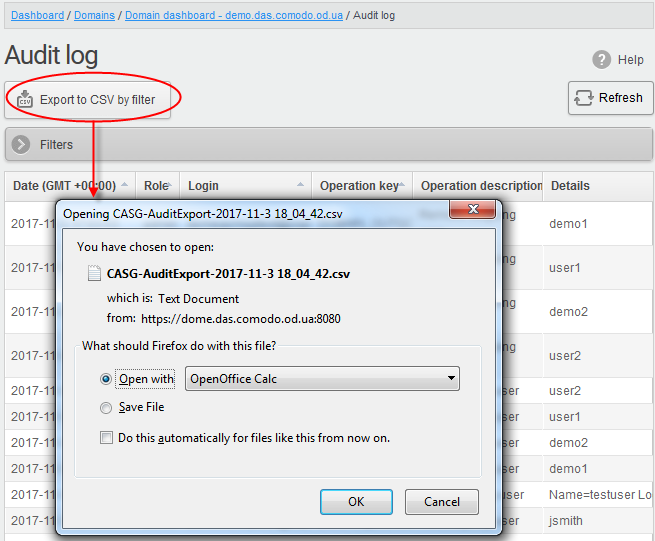
- Click 'Open' to view the file with an appropriate application
- Click
'OK' to save the file to your computer.
The values in the log report will be separated by commas and this file can be opened with Excel or Openoffice Calc for easy analysis.



