The User Interface
- The CSEG user interface has three main functional areas - 'Incoming', 'Outgoing' and 'Account management'.
- You can access these areas using the links on the left. Each area has several sub-sections.
|
Note: Access to various interfaces depends on the permission levels set for you by your administrator. For example, 'Quarantine', 'Report spam', 'Log search' and 'Manage report subscriptions' may not be available to you. Please contact your administrator should you require access to them. |
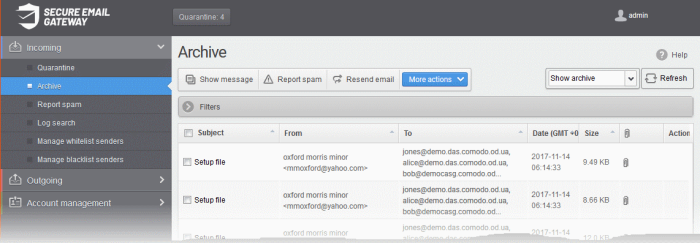
- Incoming - Manage quarantined mail, perform log searches of incoming mails, report spam, manage whitelisted and blacklisted senders. See the Incoming section for more details.
- Outgoing - Run log searches of outgoing mails. See the Outgoing section for more details.
- Account Management – Change password, update the recipient whitelist and manage subscriptions to quarantine reports. See Account Management for more details.
- Support - The support.comodo.com link at the bottom of interface opens the Comodo support portal, an online knowledge base and support ticketing system. This is the fastest way to get help with any issues you encounter.
Various interfaces displays a help button  at the top-right of the interface. Click
this button to view help on the interface you have open at the time.
at the top-right of the interface. Click
this button to view help on the interface you have open at the time.
Click the following links for more details on each of the sections:



