Step 3 - Add Organizations
- Each firewall device you enroll to the central manager needs to be assigned to an organization. Doing so will allow you to collectively manage and apply policies to all devices in the organization.
|
Notes:
|
To add organizations
- Click 'Organizations' > 'Organizations' on the left
- Click 'Add Organization' at the top-left of the interface
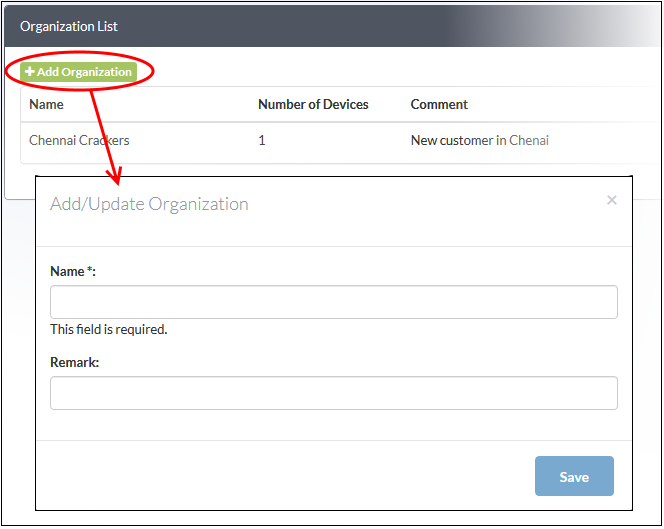
Complete the following items in the add organizations dialog:
- Name - The name of the customer organization you want add. You can make this match the name of a C1 / CD / ITarian organization if you prefer.
- Remark - Description of, or comments about, the organization
- Click 'Save' to add the organization.
The new organization will be shown in the organization list. You can now assign devices to the organization. Firewall policies which are applied to an organization will take effect on all devices in the organization.
- Repeat the process to add more organizations.



