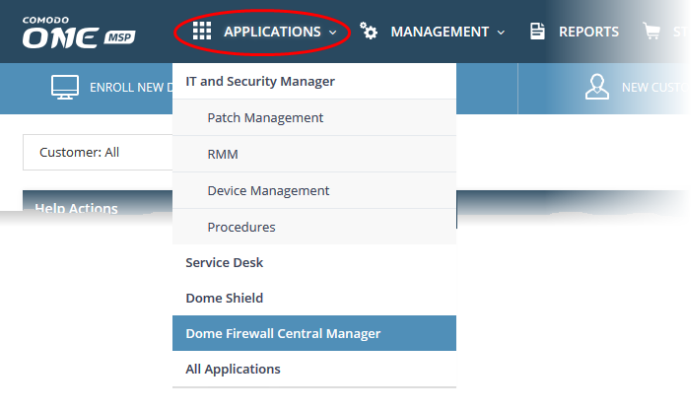Login to the Admin Console
Dome Firewall Stand-alone Customers
Once setup, you can login to
the central manager admin console using any web browser.
- Paste the IP address of your instance into any
browser. Format = https://[
given IP address].
- Login with the following default credentials:
Username = admin
Password = comodo
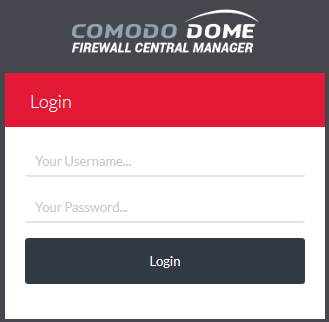
- You will be asked to change the default password after first login. Choose a strong password that contains a mix of upper and lower case letters, numbers and special characters. We also recommend regularly changing your password as a best security practice. See Change Password for more details.
Comodo One / Comodo Dragon / ITarian MSP and Enterprise Customers
There are two ways you can log in:
- Direct login to the Central Manager
- Enter your URL / IP ( https://<ip address of central manager>) in a browser
- Use the default credentials:
Username = adminPassword = comodo
- You should change these credentials after your first login. See Change Password if you want help to do this.
- Login via C1 / CD / ITarian – You can open central manager from C1 / CD / ITarian after integration. See Integrate Central Manager with Comodo One / Comodo Dragon / ITarian for help to do this.
- Click 'Applications' > 'Dome Firewall Central Manager' from your portal console.