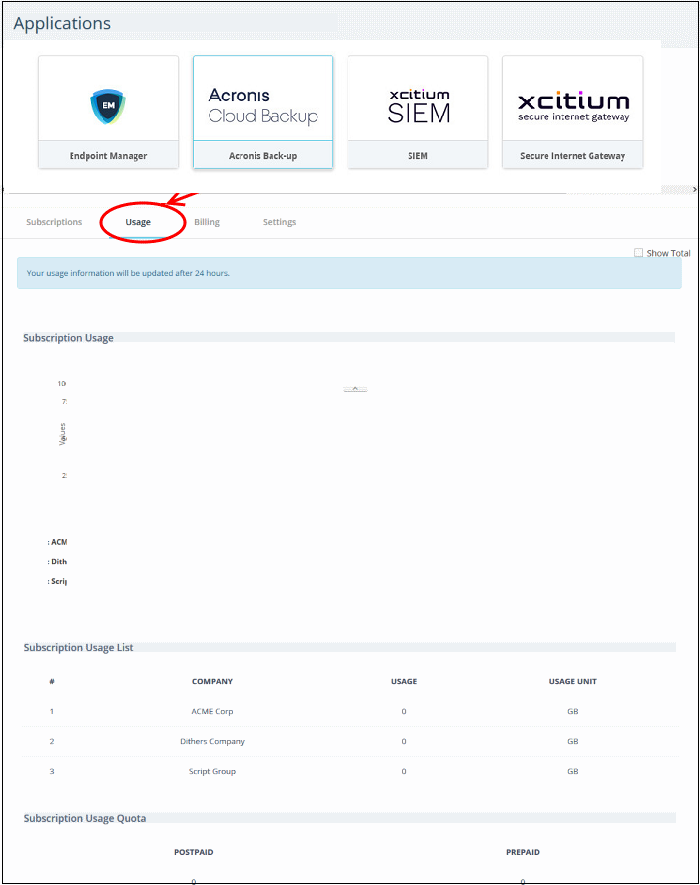View Usage Details
Click
'Management' > 'Applications' > select an application >
click the 'Usage' tab
- Usage details tell you how much data has been used by a Xcitium module. You can also view how much you have used of your allowed quota
- For example, the Acronis tile shows how much data has been used by Acronis Cloud Backup
Open the usage screen
- Click 'Management' > 'Applications'
- Select an application
- Click the 'Usage' tab