Enroll Linux OS Endpoints
Process in brief:
-
Open the enrollment mail on the Linux device you want to enroll
-
Click the link in the email to start the setup wizard
-
Click the 'Download’ button in the device enrollment wizard page and download the Xcitium Enterprise communication client
-
Install the client on the device
-
After installation, your device automatically connects to the Xcitium Enterprise server.
Supported distributions
- Ubuntu 22.x
- Ubuntu 21.x
- Ubuntu 20.x
- Ubuntu 19.x
- Ubuntu 18.x
- Ubuntu 16.x
- CentOS 8.x
- CentOS 7.x
- Debian 8.x
- Debian 9.x - 10.x
- Debian 11.x
- Red Hat Enterprise Linux Server 7.x
- Red Hat Enterprise Linux Server 8.x
- Red Hat Enterprise Linux Server 9.x (without GUI)
- Red Hat Enterprise Linux Server 9.x (with GUI)
Enroll a Linux device
-
Open the mail on the target device and click the enrollment link. This will start the setup wizard.
-
Click the 'Download Linux Installer' button and save the file:
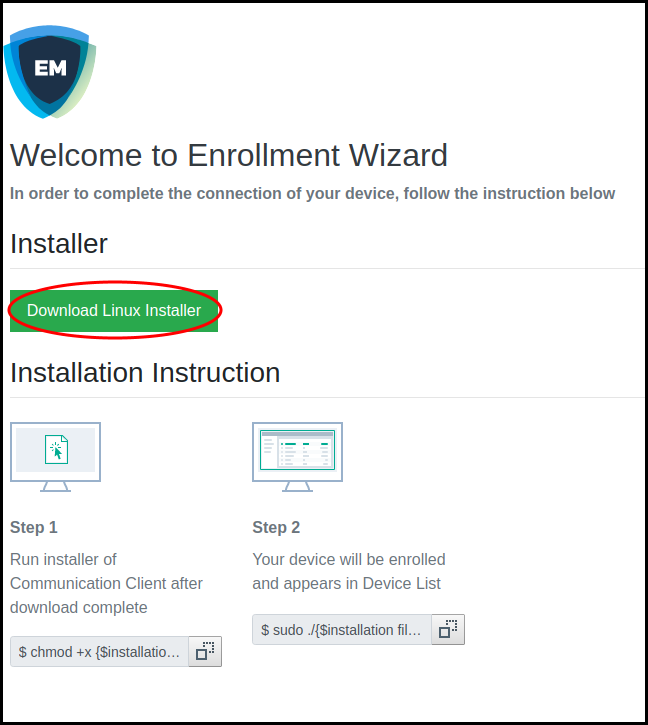
Complete the following to install the communication client on the Linux device:
-
Change installer mode to executable - enter the following command:
$ chmod +x {$installation file$}
-
Run installer with root privileges - enter the following command:
$ sudo ./{$installation file$}
For example:
chmod +x itsm_cTjIw6gG_installer.run
sudo./itsm_cTjIw6gG_installer.run
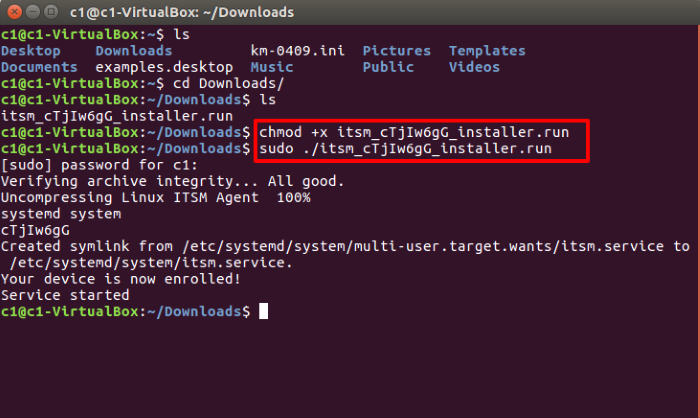
-
The device is automatically enrolled to Xcitium Enterprise when installation is over. Comodo Client Security is also installed if your administrator has included it.



