Allow Remote Access Requests
-
Xcitium Enterprise lets admins remotely access your device to fix issues and run maintenance tasks.
-
Admins can transfer files back and forth between their machine and your device. They can also create / rename / delete folders and files on your device.
-
Admins can manage currently running processes, start/stop services, run command prompt / PowerShell commands and more.
-
If your admin has so configured, you can view the remote session, respond to remote access notifications and terminate the session.
-
You will be asked to accept or decline the initial connection request:
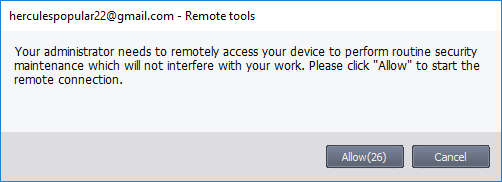
If no response is given, the connection will go ahead after the timeout period expires.
-
Click 'Allow' to accept the remote control request
Once the connection is established,
a notification appears on your desktop. The notification tells you
who is connected to your computer and the duration of the session:
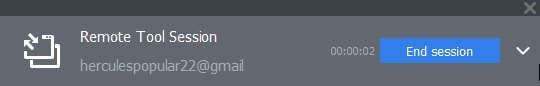
-
Click the down arrow in the notification to view the activities of the administrator.
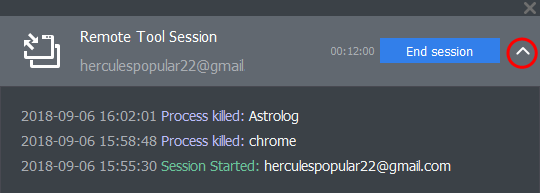
-
Click 'End session' to terminate the session.



