Protected COM Interfaces
- The Component Object Model (COM) is Microsoft's object-oriented programming model. It defines how objects interact within a single application, or between applications.
- COM is used as the basis for Active X and OLE - two favorite targets of hackers and malware for launching attacks on your computer.
- Xcitium Client Security automatically protects COM interfaces against modification and manipulation by malicious processes.
- 'Protected Objects' > 'COM Interfaces' lets you view, add and edit these protected interfaces.
- Background - XCS ships with a set of COM groups - category based collections of COM interface components.
- Click 'Settings' > 'HIPS Groups' > 'COM Groups' if you want to view these groups. You can create custom groups if required. See COM Groups for more details.
Open
the protected COM interfaces area
- Click
'Settings' on the XCS home screen
- Click 'HIPS' > 'Protected Objects' on the left
- Click the 'COM Interfaces' tab

The buttons at the top provide the
following options:
- Add - Select COM groups or individual components that you want to protect
- Edit - Edit the COM Class.
- Remove - Deletes the currently highlighted COM group or individual COM
component from the COM Protection list.
You can
search for a specific interface by clicking the magnifying glass icon
at the far right of the column header.
Manually add a COM group or individual component
- Click the 'Add' button
You can add items as follows:
- Add COM Groups - Batch select and import predefined groups of important COM components.
- Click 'Add' > 'COM Groups'
- Select the group you want to add
- Click 'OK'
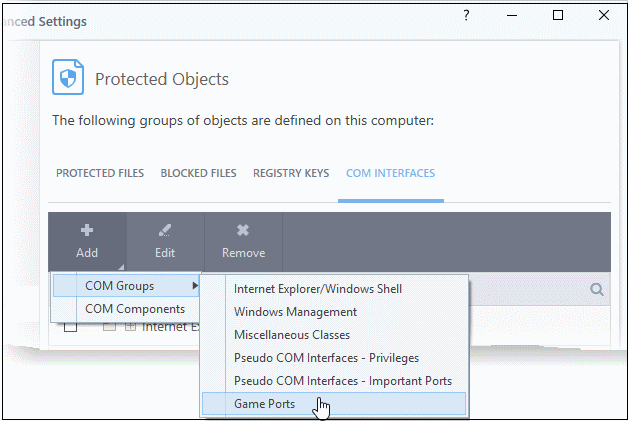
For explanations on editing existing 'COM Groups' and creating new groups, see COM Groups.
- Add COM Components
- Click the 'Add' button then 'COM Components'.
- Select a component on the left
- Click the right arrow to add it to the protected list:

- Click 'OK' to add the items to the list
Edit an item in the COM Interfaces protection list
- Select the COM component from the list and click the 'Edit' button. The 'Edit Property' dialog will appear.

- Edit the COM Class file path and click 'OK'
|
Note: The COM Groups cannot be edited from this interface. You can edit only from COM Groups in HIPS Groups section. |
Delete an item from COM Interfaces protection list
- Select the item from the list and click the 'Remove' button.


