Connection Settings
Click 'More' > 'Preferences' > 'Connection'
- The connection area lets you configure how XCS should connect to Xcitium servers in order to receive antivirus database updates
- This
is useful if you want XCS to connect through a proxy server
Configure proxy connection settings to receive virus signature database updates
- Open Xcitium Client Security
- Click 'More' > 'Preferences' >
'Connection':
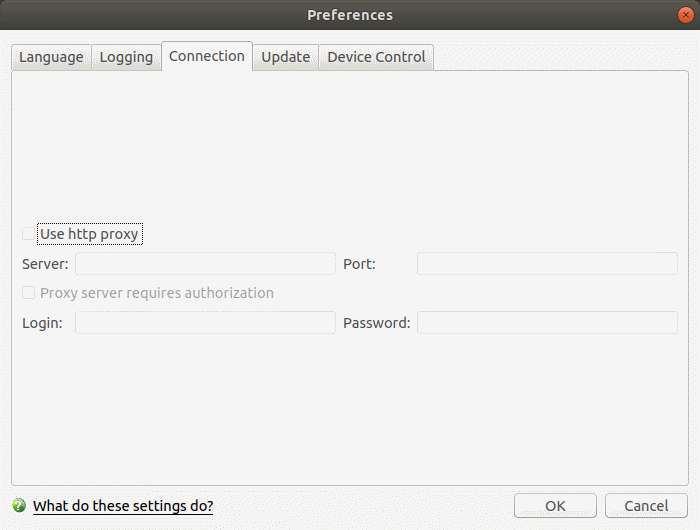
- Use http proxy - XCS connects to a proxy server to download updates. (Default = Disabled)
- Server - Specify proxy server details (IP address or name)
- Port - Enter the port number via which the proxy server will connect to Xcitium servers
- Proxy server requires authorization - If required, enter appropriate credentials in the fields provided. (Default = Disabled)
- Click 'OK' to save your settings.


