Malware Scan Settings
You need to upload the SOCaaP Web Protection scanner file to your site in order to run malware scans.
- Select the target site from the menu at top-left of the dashboard
- Click the 'Scan' tab then 'Server Side Scan' > 'Overview'
- Click 'Enable Scanner':
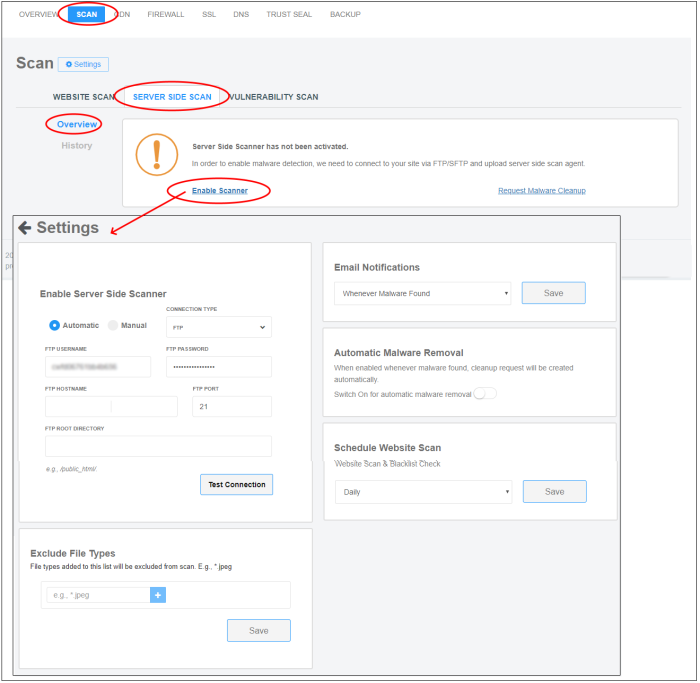
See following sections for help with:


