Network Zones
The Network Zones panel allows you to:
- Define network zones that are trusted, and to specify access privileges to them
- Define network zones that are untrusted, and to block access to them
The Network Zones panel can be accessed by clicking Security Settings > Firewall > Network Zones from the 'Advanced Settings' interface.
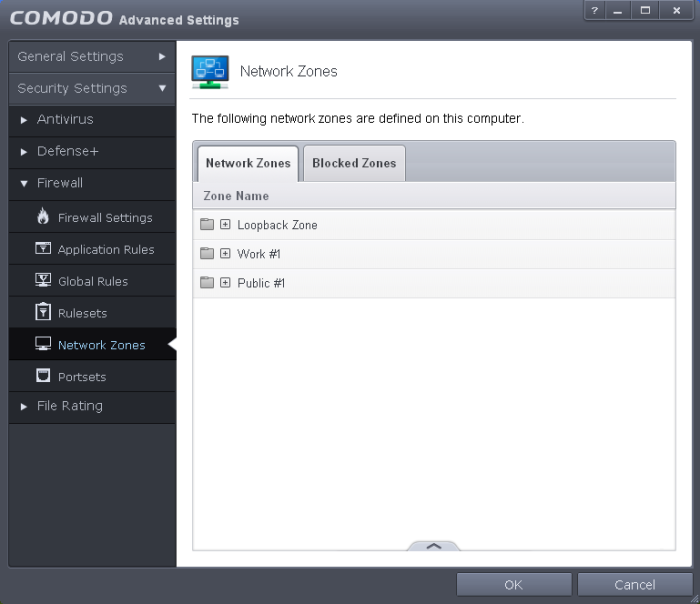
The panel has two tabs:
- Network Zones - Allows you to define network zones and to allow access to them for applications, with the access privileges specified through Application Rule interface. Refer to 'Creating or Modifying Firewall Rules' for more details.
- Blocked Zones - Allows you to define trusted networks that are not trustworthy and to block access to them.



