Running Browsers Inside the Virtual Kiosk
This page explains you on how to run your browser inside the Virtual Kiosk, especially when you plan to visit bank websites, perform online banking and online shopping. Furthermore, the Virtual Keyboard allows you to securely enter user-names, credit card numbers and passwords without fear of key-logging software recording your physical keystrokes.
To run a browser inside the Virtual Kiosk
-
Click the 'Kiosk' menu at the bottom left
-
Select the browser you want to run from the browsers displayed.
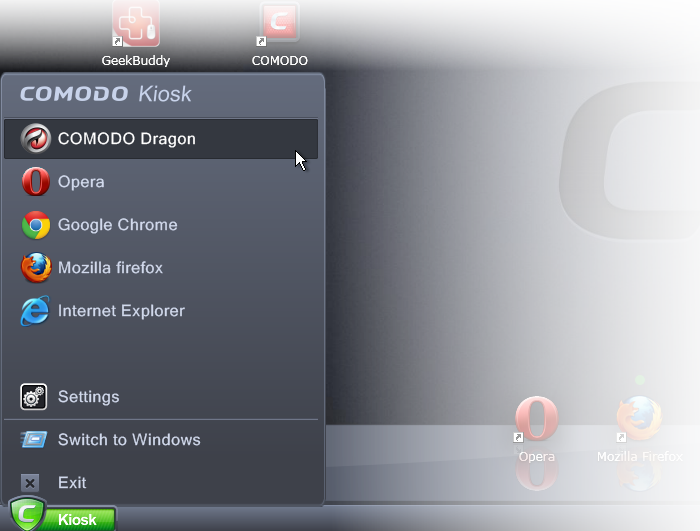
The browser will be opened inside the Kiosk.
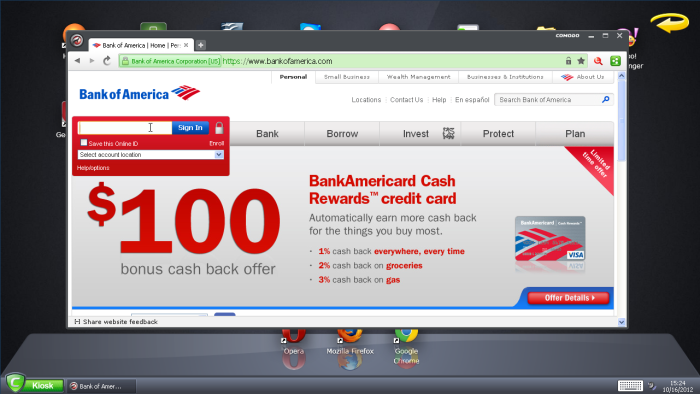
You can click the keyboard icon on the system tray to open a virtual keyboard that can be used to input confidential data like website user-names, passwords and credit card numbers.
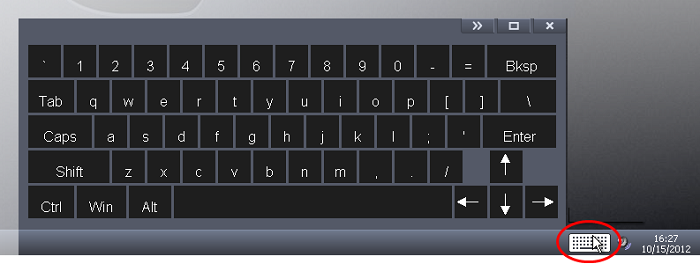
-
To display the numeric keypad on the right, click the >> button at the top of the keyboard.
On completion of your browsing session, no trails like your browsing history will be stored in your computer.



