File Rating Settings
The file ratings 'Settings' panel allows you to configure the overall behavior of the feature.
- The File Rating Settings panel can be accessed by clicking Security Settings > File Rating > File Rating Settings tab from 'Advanced Settings' interface.
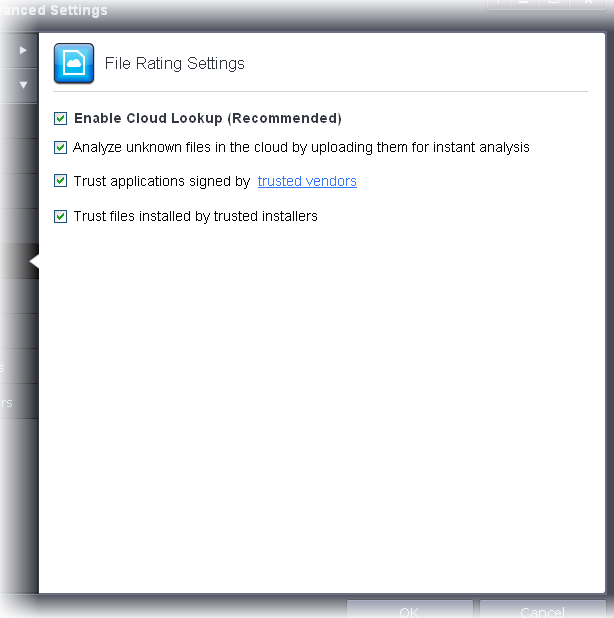
- Enable Cloud Lookup - Allows you to enable or disable File Rating. (Default and recommended =Enabled)
- Analyze unknown files in the cloud by uploading them for instant analysis – Instructs CIS to automatically submit to Comodo those files whose trustworthiness could not be assessed by cloud look-up. Comodo Technicians will analyze the file and add it to future blacklists if found to be malicious. (Default =Disabled)
- Trust applications signed by trusted vendors - Trust applications signed by trusted vendors – If enabled, CIS will award trusted status to executables and files that are code-signed by vendors in the Trusted Vendors list. Click the words 'trusted vendors' to open the Trusted Vendors panel. (Default =Enabled)
- Trust files installed by trusted installers - If enabled, CIS will trust executables and files whose parent applications are listed under the 'Installer or Updater' rule in HIPS Rules or the applications. (Default =Enabled)



