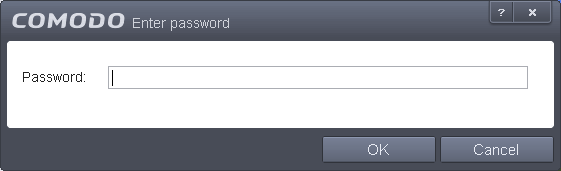Password Protect Your CIS Settings
This page explains how to password protect access to the CIS interface. Implementing the steps explained on this page means another user will not be able to access the CIS interface to modify or over-ride the security settings you have implemented.
To enable password protection
-
Open 'Tasks' interface by clicking the green curved arrow at top right of the 'Home' screen
-
Open 'Advanced Tasks' by clicking ' Advanced Tasks' from the Tasks interface and click 'Open Advanced Settings'.
-
Click 'User Interface' under General Settings from the left hand side pane
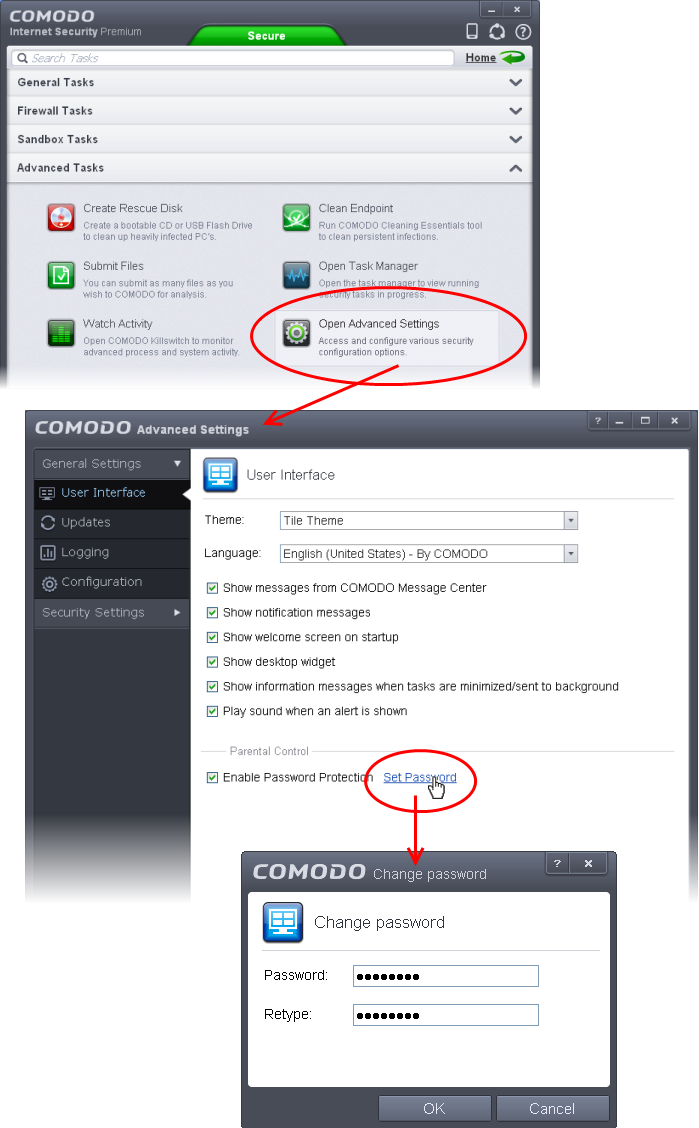
-
Select 'Enable Password Protection' under 'Parental Control' and click 'Set Password' link. The Change password dialog will appear.
-
Enter and confirm your password then click OK. Make sure to create a strong password containing a mixture of uppercase and lowercase characters, numbers and symbols so that it cannot be easily guessed by others.