Device Control Logs
- Click 'Tasks' > 'Advanced Tasks' > 'View Logs'
OR
- Click ‘Logs’ in advanced view of the CIS home screen
- Select 'Device Control Events' from the drop-down at upper-left
Device
control logs record events related to external devices.
External devices include USB, optical, and storage drives plugged
into your computer.
Events logged include:
- Files copied, deleted and moved
- Device enabled/disabled ('Log detected devices' must be enabled)
See 'Advanced Settings > Device Control Settings' for more help to configure device control.
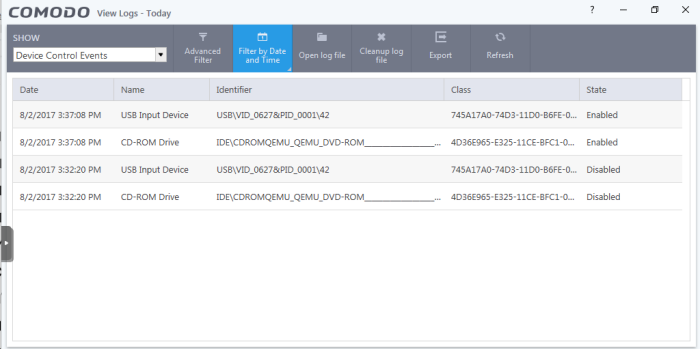
- Date - When the event occurred.
- Name - The type of device associated with the event.
- Identifier – The identification string of the device.
- Class – The GUID (Globally Unique Identifier) string of the category of the device as defined by the Windows operating system.
- State - Whether the device was allowed or blocked.
Export - Save the logs as a HTML file. You can also right-click inside the log viewer and choose 'Export'.
Open log file - Browse to and view a saved log file.
Cleanup log file - Delete the selected event log.
Refresh - Reload the current list and show the latest logs.
Click any column header to sort the entries in ascending/ descending order.



