CIS Settings
- The settings area lets you configure every aspect of the operation, behavior and appearance of Comodo Internet Security.
- General settings - Specify top-level preferences regarding the interface, updates and event logs.
- Security settings - Configure each CIS security module. Modules include antivirus, firewall, file-rating, containment, Secure Shopping, and website filtering.
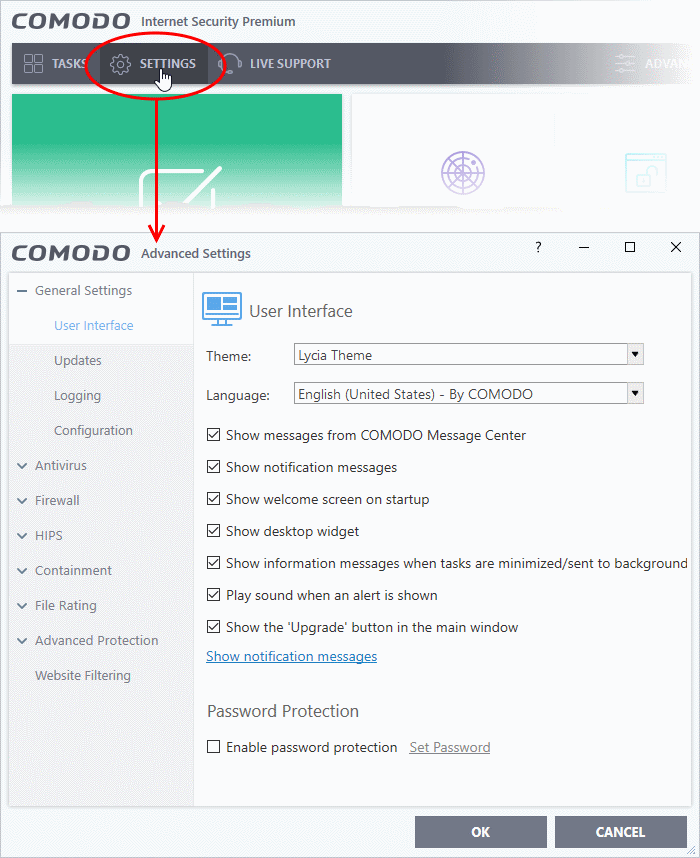
Click the following links for help with specific settings:
- General Settings – Configure the appearance and behavior of the application



