Scan and Clean your Computer
- CIS leverages multiple technologies, including real-time and on-demand scans, to detect and remove suspicious files from your computer.
- You can also create your own scan profiles to scan specific files, folders and drives.
- You can schedule automatic scans to run at a set time, and you can also send unrecognized files to Comodo for analysis.
- The scan link in general tasks lets you launch an on-demand scan
Run an on-demand virus scan
- Click the 'Scan' tile on the CIS home screen
OR
- Click the scan icon in the widget
OR
- Click 'Tasks' > 'General Tasks' > 'Scan'
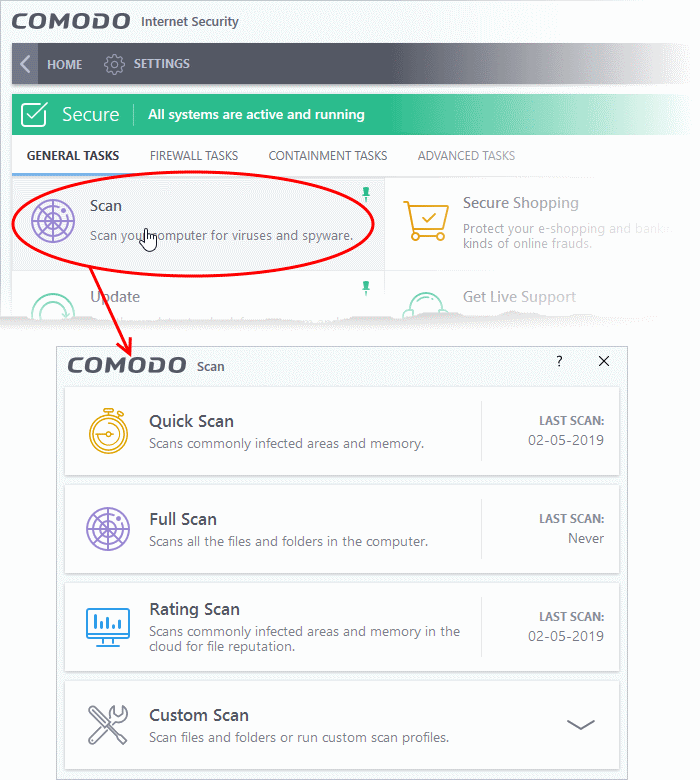
A quick scan will scan commonly infected areas while a full scan will scan your entire computer. The rating scan will assign a trust rating to all files on your computer. A custom scan lets you choose specific areas to scan.
The following sections explain more about each scan type:



