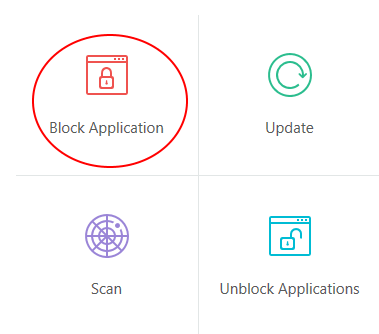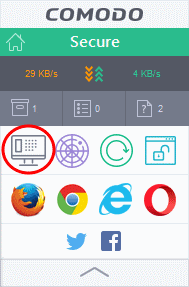Configure Internet Access Rights for Applications
- The firewall tasks screen lets you quickly allow or block applications from accessing the internet.
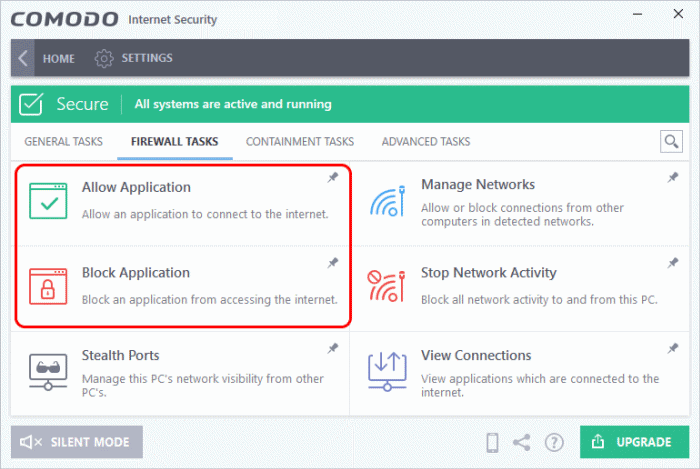
Allow an application to connect to the internet
- Click 'Tasks' > 'Firewall Tasks'
- Click 'Allow Application'
- Browse to the main executable file of the application
- Click 'Open'.
- This will create an 'Allow Request' rule for the application in 'Settings' > 'Firewall' > 'Application Rules'
Block an application's Internet access rights
- Click 'Tasks' > 'Firewall Tasks'
- Click 'Block Application'
- Browse to the main executable file of the application
- Click 'Open'
- This will create an 'Block Request' rule for the application in 'Settings' > 'Firewall' > 'Application Rules'
See Application Rules for more info about creating internet access rules.
|
Tip: If you plan to regularly allow/block applications, right-click on the appropriate feature and select 'Add to Task Bar'. You can then quickly access the action on the CIS home screen and the widget:
|




.png)