Create a Rescue Disk
Click 'Tasks' > 'Advanced Tasks' > 'Create Rescue Disk'
- Comodo Rescue Disk (CRD) is a bootable disk image that lets you run virus scans in a pre-boot environment (before Windows loads).
- CRD runs Comodo Cleaning Essentials on a lightweight distribution of the Linux operating system. It is a powerful virus, spyware and root-kit cleaner which works in both GUI and text mode.
- CRD can eliminate infections that are preventing Windows from booting in the first place.
- It is useful for removing malware which has embedded itself so deeply that regular AV software cannot remove it.
- CRD contains tools to explore files in your hard drive, take screen-shots and browse web pages.
- Click 'Tasks' > 'Advanced Tasks' > 'Create Rescue Disk' to download and burn to ISO, CD/DVD, USB or other drive. See Download and Burn Comodo Rescue Disk for a walk-through of this process.
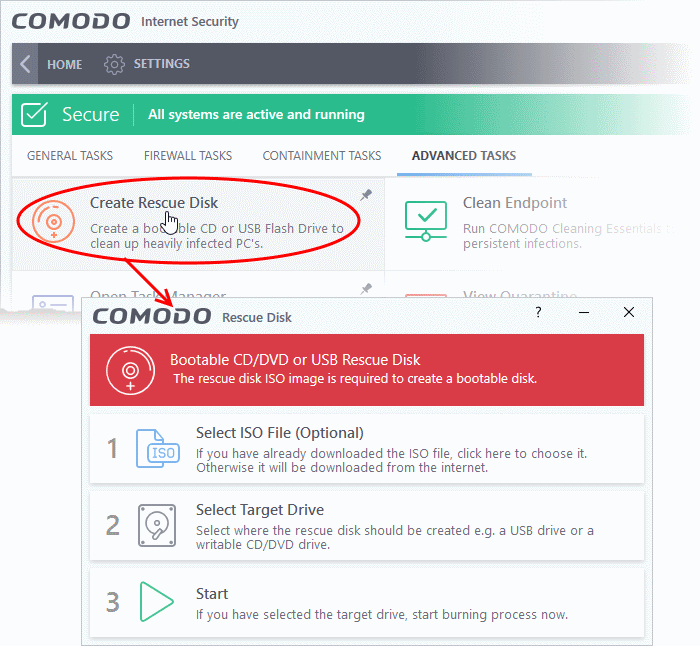
After you have burned the ISO, you need to boot your system to the rescue disk. This will open the scanner in your pre-boot environment.
- Change the boot order on your computer - http://help.comodo.com/topic-170-1-493-5227-Change-Boot-Order.html
- Start using CRD - http://help.comodo.com/topic-170-1-493-5228-Boot-to-and-Start-Comodo-Rescue-Disk.html
- Run scans on your pre-boot environment - http://help.comodo.com/topic-170-1-493-5216-Start-Comodo-Cleaning-Essentials.html and http://help.comodo.com/topic-170-1-493-5217-CCE-Interface.html



