Run Browsers In the Virtual Desktop
- The 'Virtual Desktop' provides an extremely secure environment for internet related activities because it isolates your browser from the rest of your computer.
- Just by visiting them, malicious websites can install malware onto your computer that can allow hackers to steal confidential information.
- Surfing the internet from inside the virtual desktop removes this threat by preventing websites from installing applications on your real computer.
- Furthermore, the virtual keyboard lets you securely enter usernames/passwords without fear of key-loggers recording what you type.
Start the Virtual Desktop
-
Click 'Tasks' > 'Containment Tasks'
-
Click 'Run Virtual Desktop'
Run a browser inside the Virtual Desktop
1. Click the 'C' button at bottom left of the Virtual Desktop
2. Select the browser you want to run
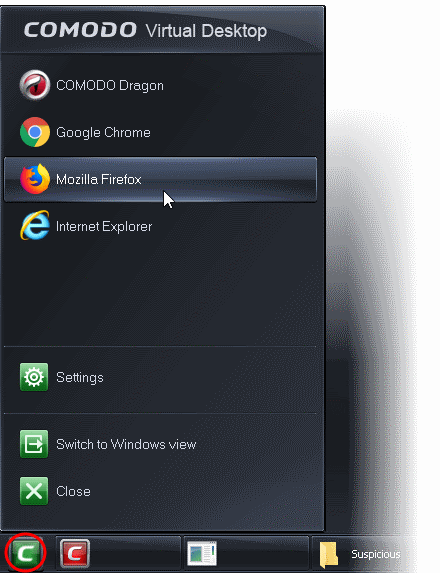
Your choice of browser will open inside the
virtual desktop, ready for secure surfing:
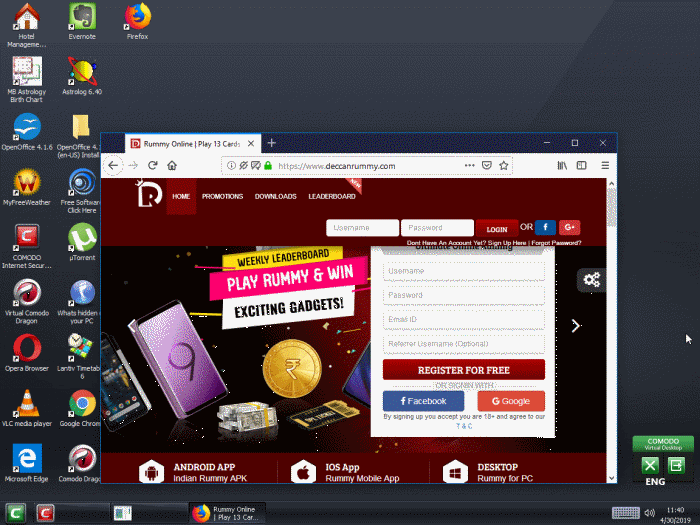
- Browsing
history and other records of your internet activity will not be
stored on your computer when your session is closed.



