Secure Shopping Settings
Click
'Tasks' > 'General Tasks' > 'Secure Shopping'
- Secure shopping delivers total protection for online banking and shopping by ensuring you connect to those sites from inside an highly secure virtual environment.
- This creates a threat-resistant tunnel between you and the website which cannot be monitored or attacked by other processes on your computer.
- Secure shopping is covered in more detail in Comodo Secure Shopping.
Open Secure Shopping:
- Click 'Tasks' > 'General Tasks' > 'Secure Shopping'
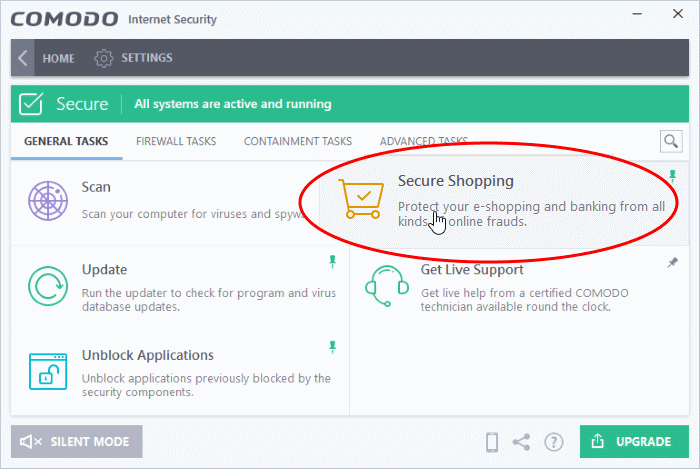
OR
- Click the 'Secure Shopping' icon from the CIS Desktop widget
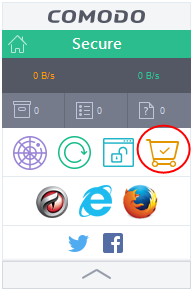
- Alternatively, double-click the secure shopping desktop shortcut:

When you start the application, a welcome screen will appear which explains the benefits of secure shopping:
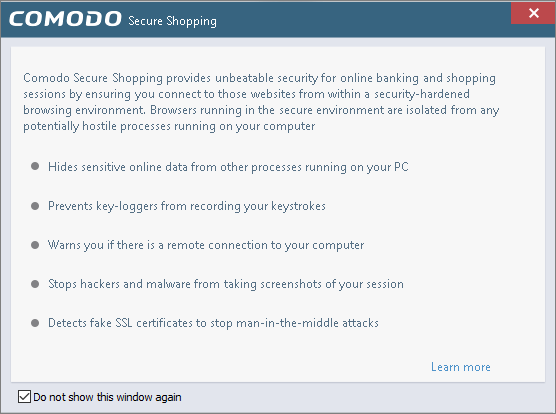
- Check
'Do not show this window again' to
disable the welcome screen in future.



