Secure Shopping Activity Logs
- Click 'Tasks' > 'Advanced Tasks' > 'View Logs'
OR
- Click ‘Logs’ in advanced view of the CIS home screen
- Select 'Secure Shopping Events' from the drop-down at upper-left
Secure Shopping creates a highly secure environment for sensitive online activities such as internet banking and shopping.
- Click 'Settings' > 'Advanced Protection' > 'Secure Shopping' to add websites that should always open inside the Secure Shopping environment.
- CIS will then remind you if you try to visit the website in a normal browser, and will offer to open it in Secure Shopping instead. See 'Comodo Secure Shopping' for more on the feature.
- Secure
shopping logs are a record of when the user was prompted to use
secure shopping, and the actions taken.
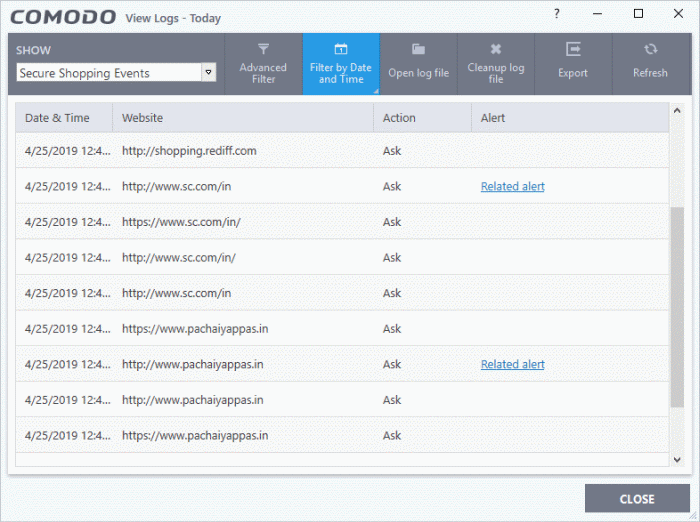
- Date & Time - When the event occurred.
- Website - The URL of the web-page visited.
- Action - States whether an alert is shown if the user connects to the site with a normal browser. 'Ask' = 'Yes, an alert is shown'.
- Alert - Click 'Related Alert' to view the notification generated by the event.
Export - Save the logs as a HTML file. You can also right-click inside the
log viewer and choose 'Export'.
Open
log file - Browse to and view a saved log file.
Cleanup
log file - Delete the
selected event log.
Click any column header to sort the entries in ascending / descending order.



