Comodo TrustConnect
How To Set Up TrustConnect On iPhone, iPad, iPod Touch
1. Open VPN account information page. Go to Setting > General > Network > VPN > Settings.
2. Select PPTP and enter TrustConnect VPN account information:
- In the 'Server' field, please use one of the following addresses:
us1.vpn.comodo.com
us2.vpn.comodo.com
uk1.vpn.comodo.com
uk2.vpn.comodo.com- Enter your TrustConnect account and password.
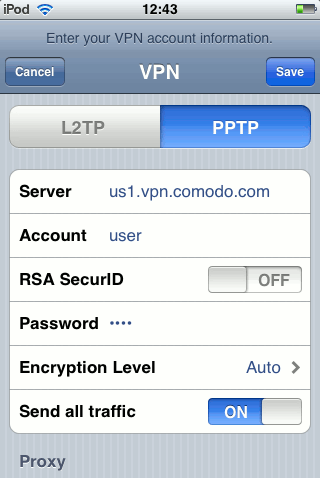
3. Click the Save button and go back to VPN main page (Setting > General > Network > VPN).
4. Start Trust Connect VPN connection. Switch VPN to ON.
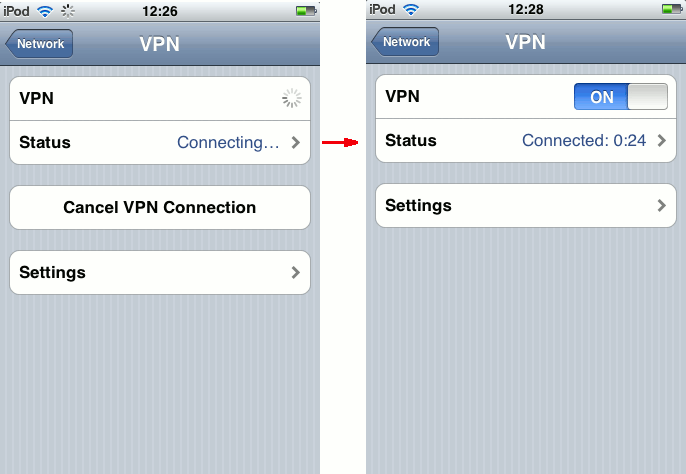
Comodo TrustConnect Guide | © 2010 Comodo Security Solutions Inc. | All rights reserved



