Introduction to Comodo cWatch Web Security
cWatch Web is a security intelligence service which protects networks and web applications from a wide range of threats.
cWatch runs regular malware scans on your domains and automaticallyremoves any malware. The content delivery network (CDN) accelerates site performance by delivering your webcontent from data centers near your visitors.
The service constantly logs events on your domains to identifynew attack vectors. These logs allow the Comodo cyber-security team (CSOC) to create new firewall rules to combat the latest threats.
- The console dashboard
instantly tells you about the health of your sites, including any attacksand security related incidents. You can have threat notificationssent to your email.
- The web application
firewall grade defense against hacker, SQL injections,provides military bot traffic and more. You can also create your own customfirewall rules .
You can run regular scans for the top 10 OWASPthreats and known CMS vulnerabilities. The ‘Website Scan’ gives you an immediate heads-up on errors on your front-end pages.
- You can backup your entire website and database, or just specific files to our highly secure servers. An essential disaster-recovery service, cWatch Backup lets you restore your site in a single click.
cWatch Web Security is available in three different service levels. More details are available in License Types.
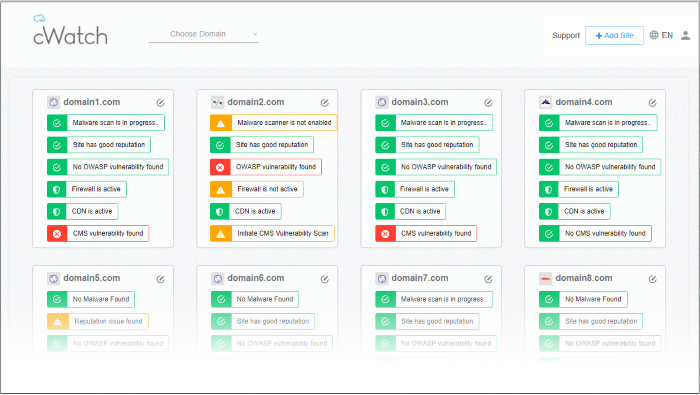
This guide explains how to purchase cWatch licenses, how to set up the service, and how to use the management console.
Guide Structure:



