View Antivirus Events
- The 'Antivirus Events' viewer contains a log of actions taken by the virus scanner when it encountered a malicious file
- The viewer will tell you the date and time a particular virus was detected, where it was located and the action that was taken by Comodo Antivirus in response
- You can open the event viewer by clicking the number in front of 'Threat(s) detected so far' on the 'Summary' screen.
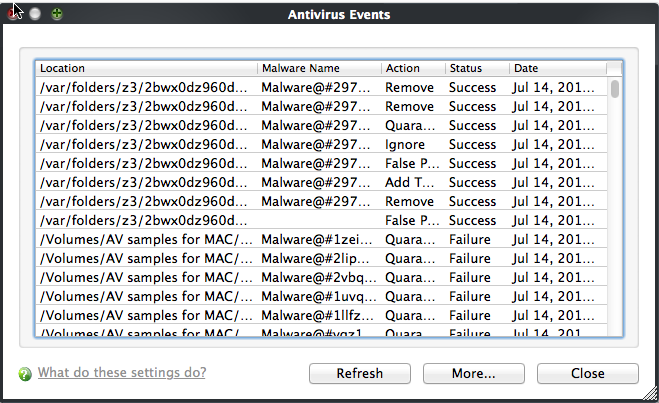
Column Descriptions
- Location - The location where the malicious file was detected
- Malware Name – The name of the malware
- Action - The action taken against the malware
- Status – Indicates whether or not the action was successful
- Date - Indicates the date of the event.
- To refresh the events, click the 'Refresh' button.
-
Click the 'More' button to open the Comodo Log Viewer. See View Logs for more details.
- To close the events, click the 'Close' button.



