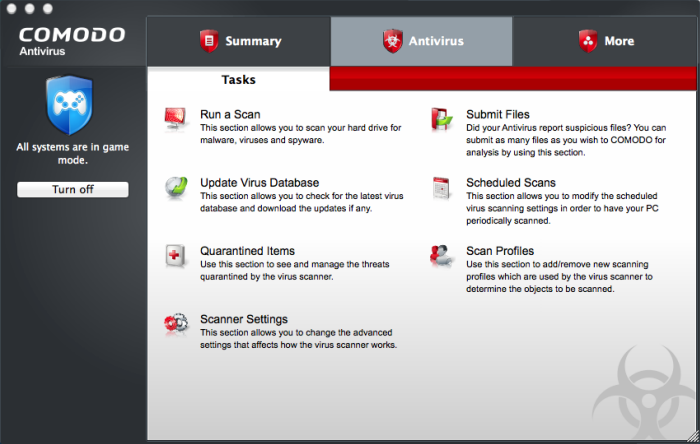How to Temporarily Suppress Alerts while Playing a Game
- Placing CAV in 'Game Mode' will temporarily disable alerts from appearing.
- Scheduled virus scans and database updates are postponed until this mode is disabled.
- Real-time protection remains active, you computer remains protected.
To enable game mode
- Right-click on the CAV 'System Tray' icon.
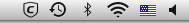
- Select 'Game Mode' from the options.
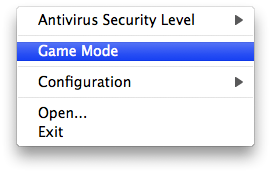
Alerts are now suppressed. Scheduled scans and virus database updates will not resume until this mode is deactivated.