How to Configure Database Updates
It is
essential that you have the latest virus database installed to
guarantee protection against the most recent viruses.
For this reason, it is the default policy of CAV to
-
Periodically check for and download database updates
-
Check and update the database just before a scan
Updates can
also be downloaded manually. Pre-scan updates can be disabled on a
per-scanner basis.
To manually update the virus database
- Click the 'Antivirus' tab
- Click 'Update Virus Database'
- CAV will contact Comodo servers and install any available updates.
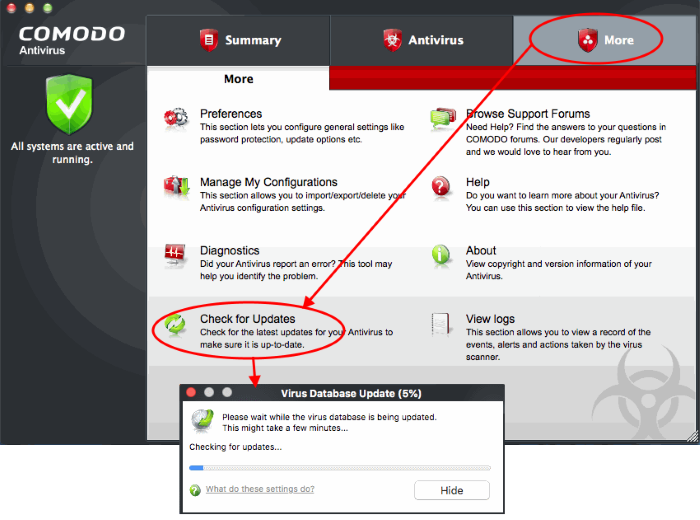
|
Note: You must be connected to the Internet to download updates. |
To configure automatic database updates
To switch automatic updates ON/OFF in absolute sense:
- Click the 'Antivirus' button along the top navigation
- Click 'Scanner Settings'
- Make sure the interface is open at the 'Real Time Scanning' area
- Enable or Disable 'Automatically update virus database'
Pre-scan update checks can be switched ON/OFF on a 'per-scanner' basis for 'On Access' and 'Scheduled' scan types. To do this:
- Click 'Antivirus' tab
- Click 'Scanner Settings'
- Select either the 'On Access Scan' or 'Scheduled Scan' button as required
- Enable or disable 'Automatically update virus database' as required



