Antivirus Logs
- Click 'More' on the 'CAV' home screen
- Click 'View Logs' in the 'More' interface
- Each antivirus log is a record of a malware discovery event. The list view shows the malware name, its location, the action that was taken on the file and whether the action was successful or not.
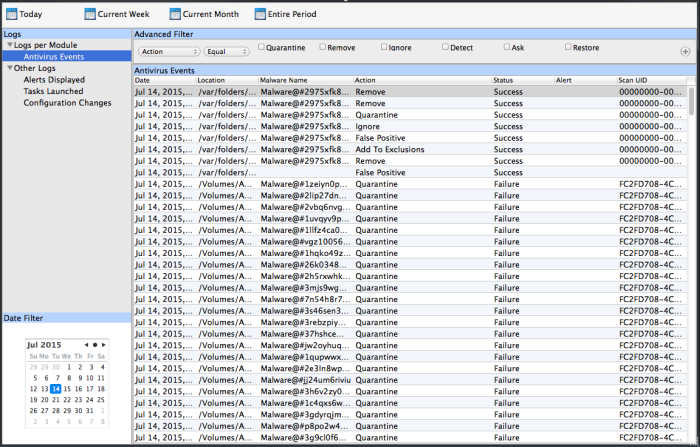
Column Descriptions
-
Date - Indicates the date of the event.
-
Location - Indicates the location where the application detected with a threat is stored.
-
Malware Name - Name of the malware event that has been detected.
-
Action - Indicates action taken against the malware through Antivirus.
-
Status - Gives the status of the action taken. It can be either 'Success' or 'Fail'.
-
Alert - Details any alerts shown for the event.
-
Scan UID - Gives the details of activities executed by the processes that are run by the infected application.



