Power Management
The 'Power Manager' tool in the
support session window enables the technician to shut down and
restart an endpoint, if required after a critical operation like
editing the Windows Registry of the client's computer.
To deploy the Power Manager tool
- Select 'Power Manager' from the 'Deploy Tool' drop-down on the left
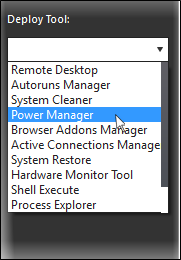
A new 'Power Manager' tab will be created in the main configuration area.
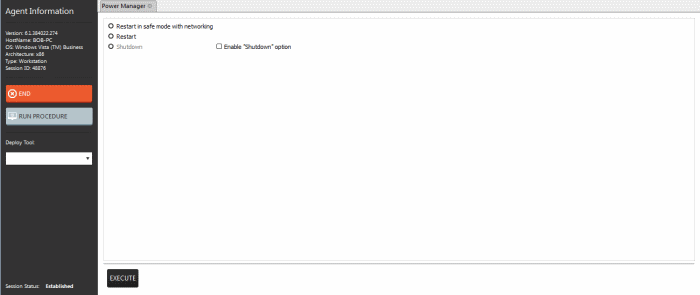
Select the power-off option
- To reboot the endpoint in Safe Mode, select 'Restart in Safe Mode with networking'. Upon restarting, the endpoint will automatically reconnect to your support session.
- To reboot the endpoint, select 'Restart'. Upon restarting, the endpoint will automatically reconnect to your support session.
- To shutdown the endpoint, select 'Shutdown'. The Shutdown option is not enabled by default. If you need the option, first select the 'Enable Shutdown option' check box.
- Click
the 'Execute' button at the bottom.
The power-off action as per your selection will be executed immediately.



