Hardware Monitor Tool
Hardware Monitor tool displays real time temperature of each processor core of CPU.
To monitor endpoint's hardware
- Select 'Hardware Monitor Tool' from the 'Deploy Tool' drop-down on the left
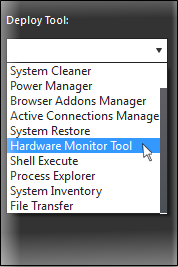
A new 'Hardware Monitor Tool' tab will be displayed in the main configuration area.
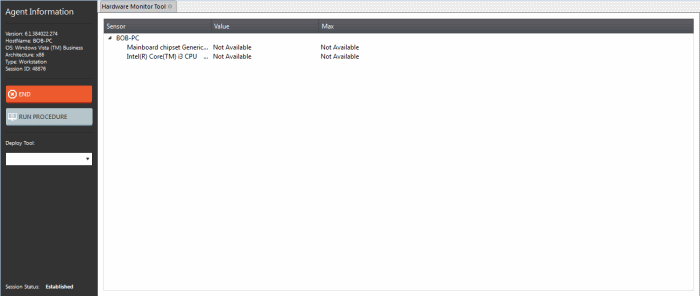
- Sensor – Displays the details of the endpoint's CPU
- Value – Real time temperature of a core in centigrade
- Max – The maximum temperature recorded for a core



