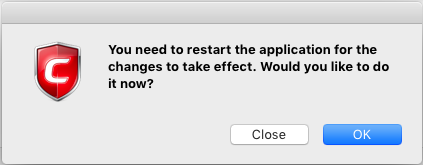Change CCS Language Settings
- Open Comodo Client Security
- Go to ‘More’ tasks > Click 'Preferences'
- Select 'Language'
- Choose the language you wish to use from the drop-down menu. The currently active language will have a check-mark next to it:
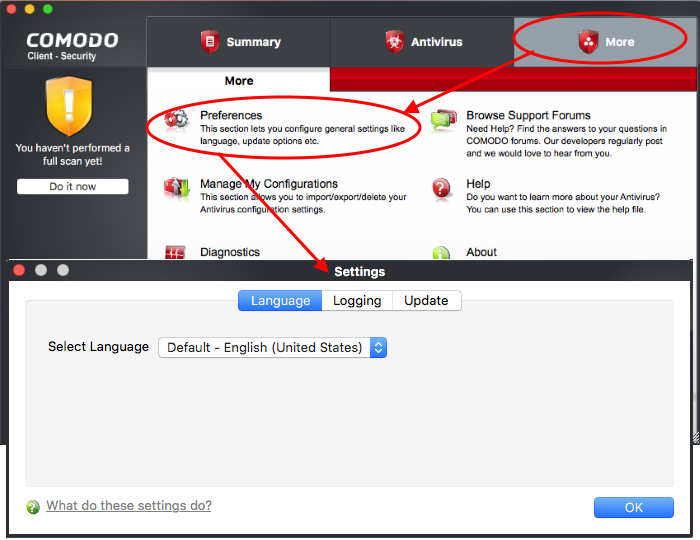
- Click
'OK' then restart your application to apply changes: