How do I Remove Comodo Internet Essentials?
Comodo Internet Security Essentials installs as a standalone program and must be removed separately. Uninstalling the application that CISE was bundled with will not remove nor deactivate the program.
To remove Comodo Internet Security Essentials:
- Open the Windows control panel then open 'Programs and Features' (or 'Add/Remove Programs' on older versions of Windows)
- Select 'Internet Security Essentials' in the list of programs
- Click 'Uninstall'
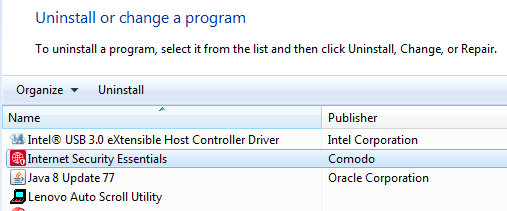
- The uninstallation wizard will start. Click 'Uninstall' to remove the program:

- Please provide us with valuable feedback by specifying the reason that you are uninstalling Comodo Internet Security Essentials:
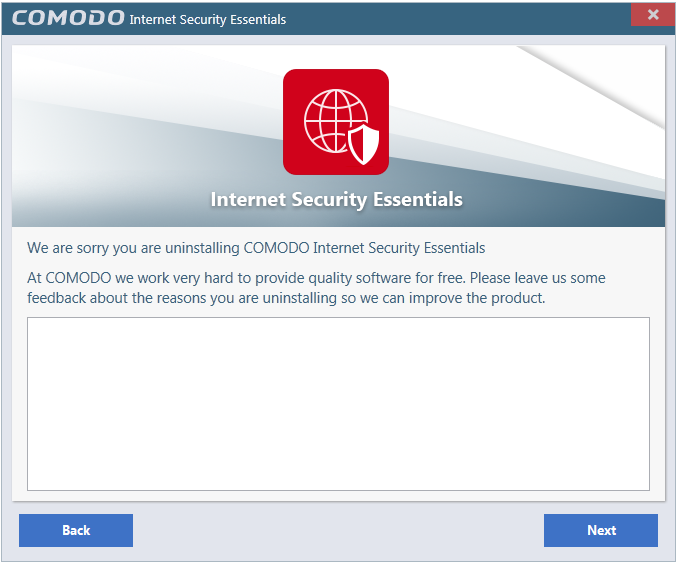
- Click
'Next' to complete the uninstall:
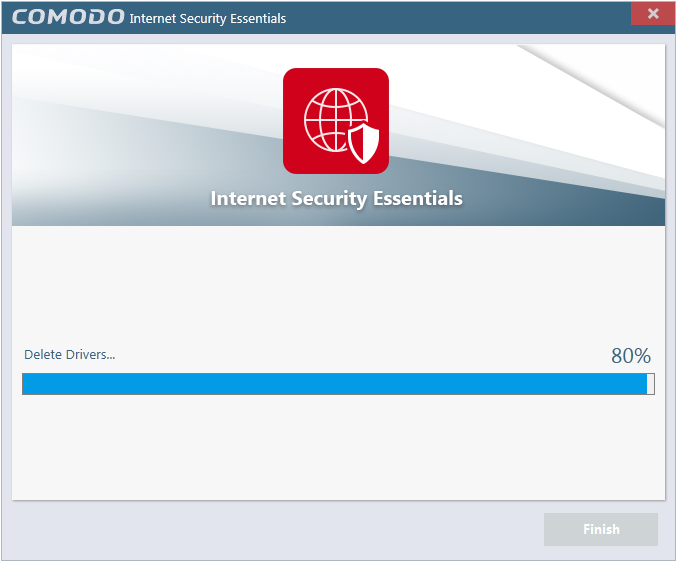
That's it! Click 'Finish' to close the program.



