View Enrolled Roaming Devices
- Click 'Administration' > 'Traffic Forwarding' > 'Agent List'
- The agent list screen shows all devices on which you have installed the SWG agent.
- See previous section, ''Connect your Roaming Devices to SWG Secure Web Gateway', if you need help to install the agent.
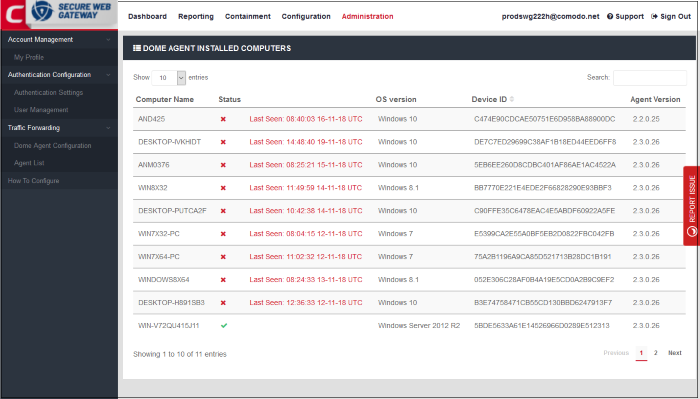
|
SWG Agent Installed Computers - Table of Column Descriptions |
|
|---|---|
|
Column Header |
Description |
|
Computer Name |
The label of the roaming device. |
|
Status |
Shows whether the device is connected to SWG or not. The most recent connection time is shown for offline devices. |
|
OS version |
The operating system of the device. |
|
Device ID |
The unique identification number generated by the agent for the device. |
|
Agent Version |
Version number of SWG agent. |
- Use the search box at top-right to filter by computer name or device ID.



