Step 1 - Download and Install nuWire on your Device
Windows and Mac devices
- Visit https://nuwire.com/ and click 'Download nuWire'
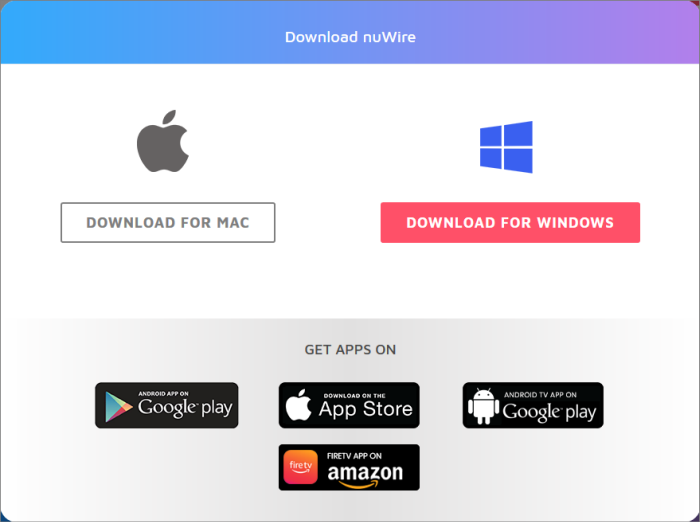
- Click 'Download for MAC' or 'Download for Windows' as appropriate
- Run the setup file to install the app on your device
Android and iOS devices
- Visit https://nuwire.com/ on your Android or iOS device
- Click 'Download nuWire'
- Click 'Google Play' (Android, Android TV app), 'App Store' (iOS) or 'Amazon' (Android FireTV) as appropriate
- Download the nuWire app and install it on your device
- Note – You need to be signed into your Google or Apple account to download the app.



