Sign-in to your CMS Account
- Open Comodo Mobile Security on your mobile device
- Touch the user icon at the bottom-right of the home screen
- Make sure the screen is open at the 'Sign In' tab:

- Enter your username (email address) and password. Tap 'Login'
- Note - You can also login to CMS using your Facebook or Google account.
Forgotten Passwords
You can reset your password if cannot remember it.
- Tab the 'Forgot Password?' link on the login screen

- Enter
your login email address and hit 'Send'
We will send
you a password reset mail:
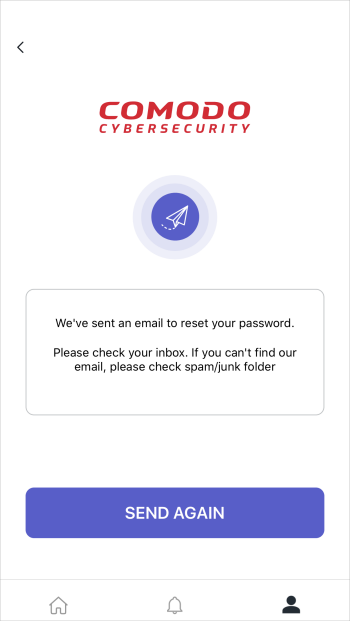
- Open the mail on your phone and touch the activation link. Check your spam / junk folder if you can't see it in your inbox. Note - the password reset link is supported in desktop browsers.
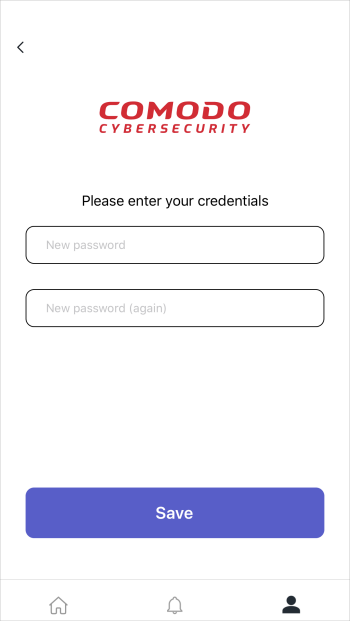
- Enter your new password and confirm it.
- Hit 'Save'

- Your
new password is activated. Tap 'Next' to open CMS login screen.



