Scanning My PC
GeekBuddy's 'Scan My PC' feature delivers a fast report card on the health of your computer. It will identify junk files, browser add-ons, useless registry items and will quickly scan your computer's memory for issues.
- To open the scan interface, click 'Scan My PC' on the left of the GeekBuddy home screen.
- Click 'Start Smart Scan' to begin scanning.
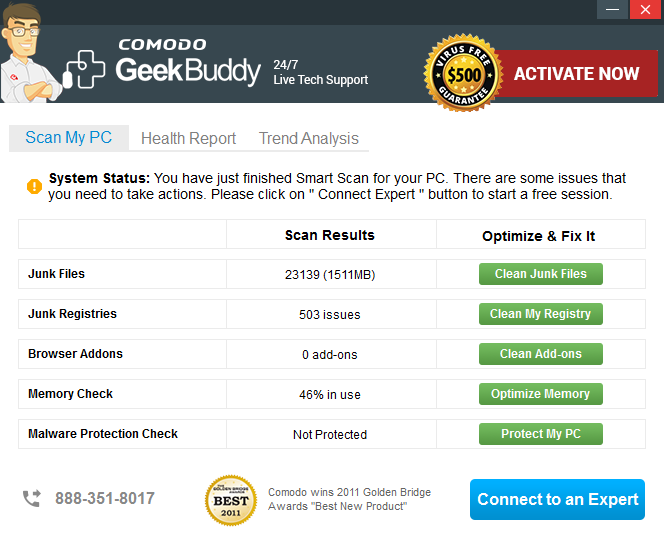
The interface contains three tabs:
Scan
My PC – Allows you to start a scan and
indicates scan progress for each of the 5 scan types
Health
Report – Results of the scan. Problems
are categorized as None (yay!), Low (may cause minor slow down
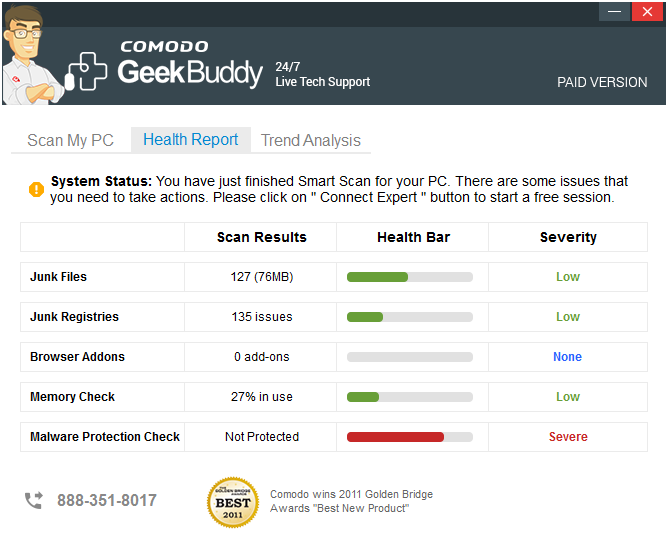
Trend Analysis – A cumulative overview of your health status in each category over time. Each scan you run will add fresh data to the trend analysis:
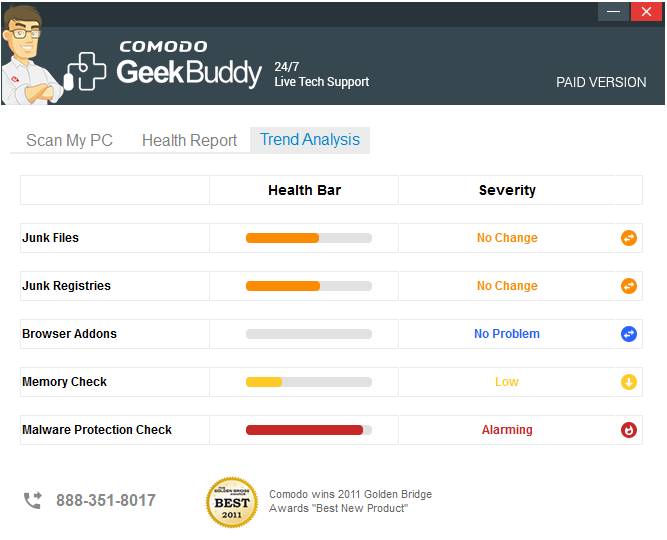
Problems are categorized as No Change, No Problem, Low and Alarming.
If
you need help to resolve identified issues, click 'Start Chat' to
connect to a GeekBuddy operative.



