Step 1 – Login to your Comodo One Account and Download the Technician Console
- Login to your Comodo One account at https://one.comodo.com/app/login.
- Click the 'Licensed Applications' icon from the top and select 'IT and Security Manager', to open the ITSM console.
- Click 'Settings' at the left and choose 'Extensions' and Ensure 'Comodo RMM' is switched 'ON':
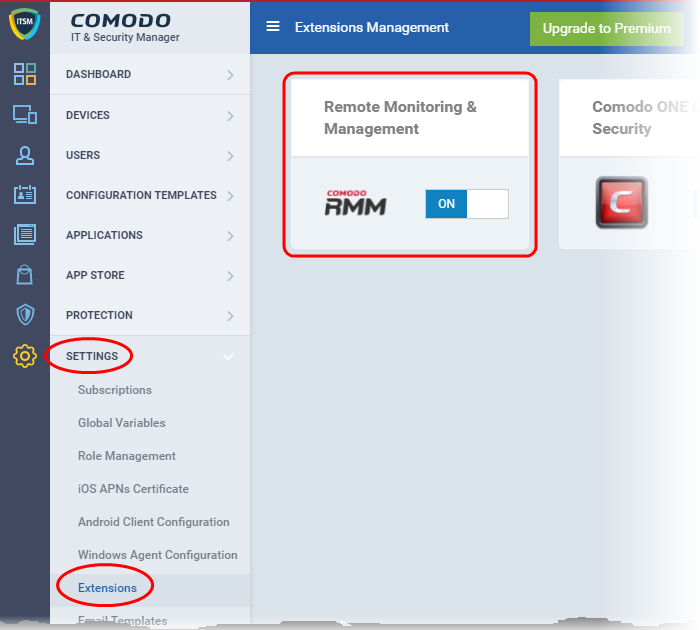
- Next, click 'Devices' > 'Device List' from the left.
All devices added
to ITSM will be displayed.
- Click the 'Takeover' at the top of the interface. This will start a wizard which allows you to download the RMM console setup files .
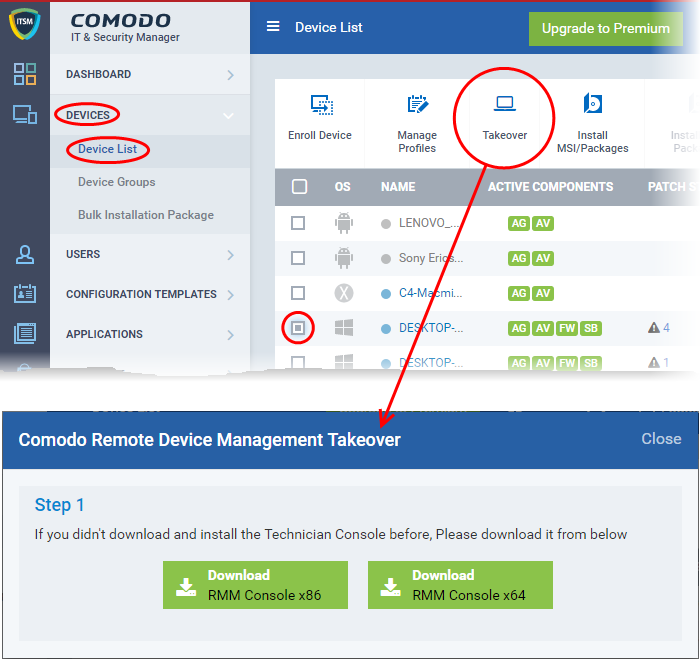
The setup
file is available for 32-bit and 64-bit versions of Windows. Choose
the version appropriate to the system upon which you want to install
the RMM console and click 'Download'.



