Step 2 - Integrate Dome Firewall Central Manager with Comodo One / Comodo Dragon / ITarian portal (Optional)
Comodo One / Comodo Dragon / ITarian customers can integrate Central Manager with their portal account. Once integrated, you can access CM from the portal by clicking 'Applications' > 'Dome Central Manager'.
- Dome Firewall Central Manager Virtual Appliance - Integrating CM virtual appliance with Comodo One / Comodo Dragon / ITarian portal involves two steps:
- Dome Firewall Central Manager Cloud Mode -
- Single Sign-on (SSO) is enabled by default in the cloud version.
- You need to add the address of your CM instance as the 'Dome Service URL' to connect CM to your Comodo One / Comodo Dragon / ITarian account.
Enable SSO in the virtual appliance
|
Note: Ensure that you have assigned a public IP address to the virtual appliance |
-
Login to the root account of the Linux virtual machine with default credentials:
username = rootpassword = comodo
- Open the settings file of the central manager at /home/ubuntu/central-manager/centralmgr/settings.py using an editor.
- Scroll down to the 'cONE SSO settings' area
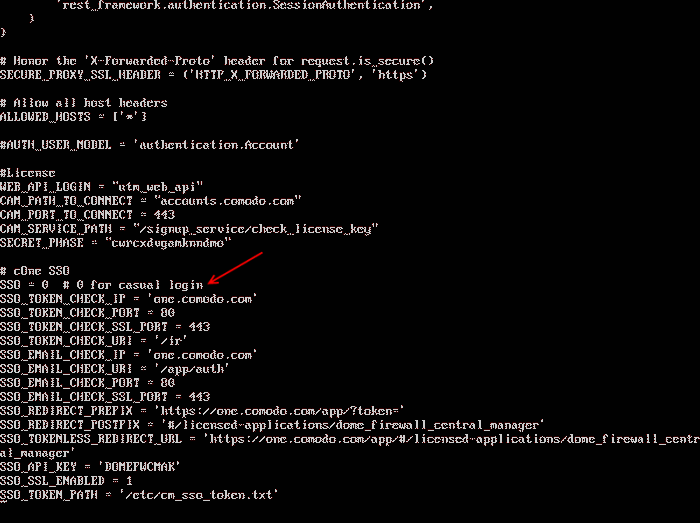
- Set the SSO flag to1
- Save the 'Settings' file
- Restart the apache service using the Sudo
command: sudo apache2ctl restart
SSO with your portal is enabled in your Central Manager appliance.
Configure Dome Service URL in your Comodo One / Comodo Dragon / ITarian account
You need to add the address of your CM instance as the 'Dome Service URL ':
- Login to your Comodo One / Comodo Dragon / ITarian account
- Click 'Manage' > 'Applications' from the top to open the Application Management screen.(Comodo One portal is shown below as an example)
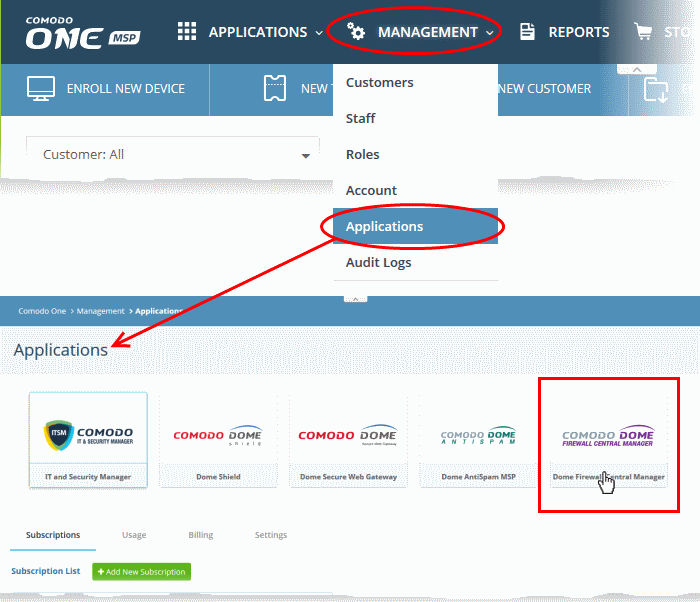
- Click the 'Dome Firewall Central Manager' tile
- Select the 'Settings' tab in the bottom pane
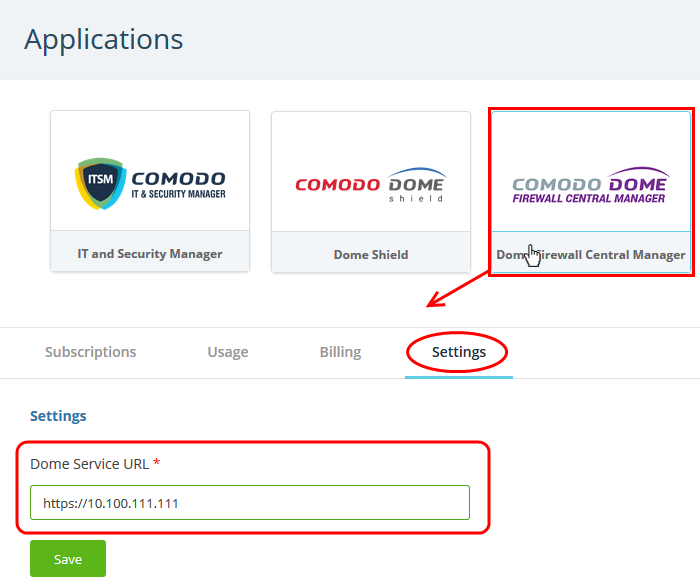
- Enter the URL or IP address of your Dome Firewall Central Manager (in the form https://
) in the Dome Service URL text box and click 'Save'.
Your Firewall Central Manager appliance is now integrated with your Comodo One / CD / ITarian account. You can login to your Central Manager console from your portal.
- You can access CM from your portal as follows:
- Login to your Comodo One / Comodo Dragon / ITarian account
- Click 'Applications' > 'Dome Firewall Central Manager'
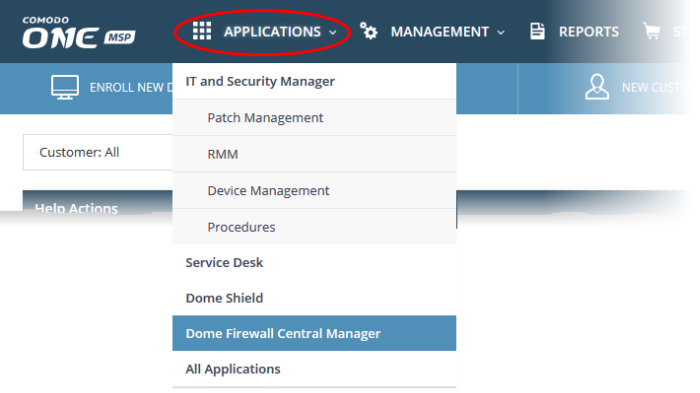
Central manager will open at the dashboard in a new tab.



