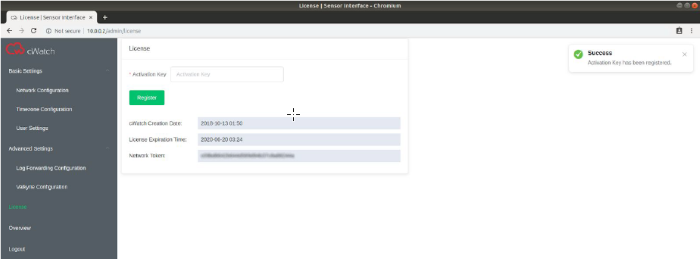Key Activation
- To associate your sensor with your cloud account, select License in the menu of the sensor web GUI. The required activation key can be gathered from Network Settings tab in the Settings of the Portal. Token consists of 32 alphanumeric characters.
- Once you input the activation key, click Submit
- After doing this, you should see the following fields populated