Activate CIS Pro/Complete Services after
Installation
- You need to activate your CIS Pro or CIS Complete license after installation is complete.
- You should also activate the virus-free guarantee after license activation
- The license activation procedure is similar for both 'Pro' and 'Complete' license types:
Activate your CIS Pro / Complete license
- Start Comodo Internet Security Pro / Complete as explained in Start Comodo Internet Security
- Click 'Activate Now' beside 'Subscription' on the home screen (bottom-right)
- If you installed the trial version of CIS, then click the 'No. of Days left' link:
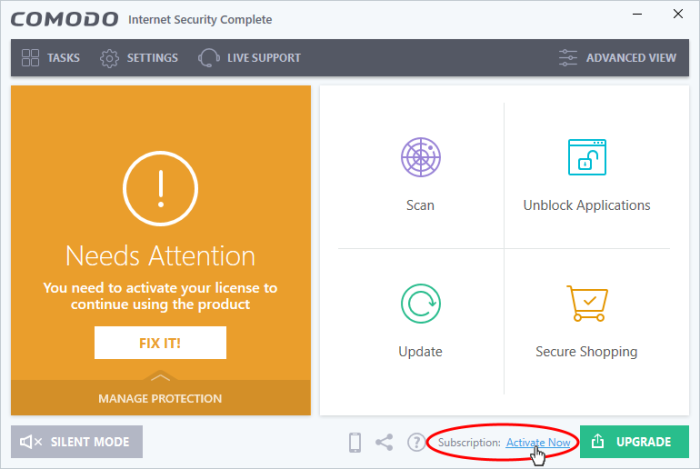
The license activation
screen will open.
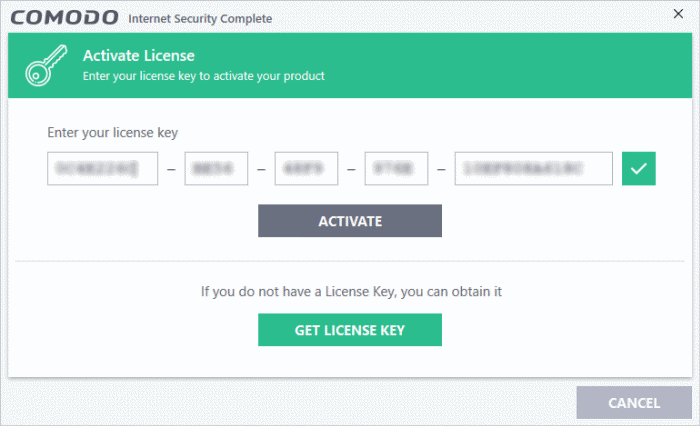
Your license key was emailed to you after you placed your order.
- Enter your license key in the space provided and click 'Activate':
|
Tip: Click 'Get License Key' if you haven't yet purchased a CIS Pro or Complete license. |
A Comodo account is required to
complete the activation process.
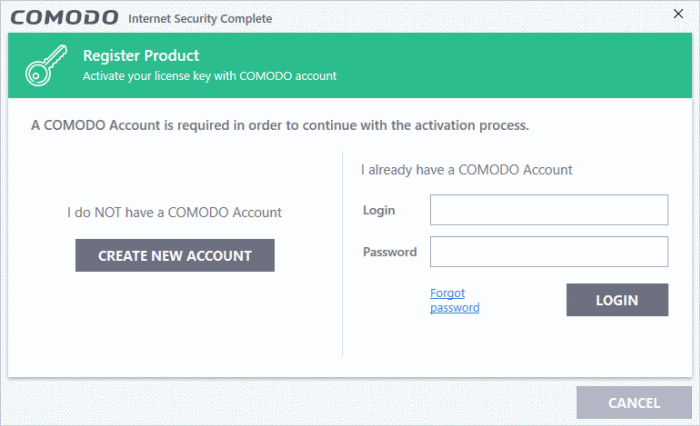
- Click 'Create New Account' to register for a new account
- Enter your credentials and click 'Login' if you already have an account
- CIS will verify your key then activate your license:
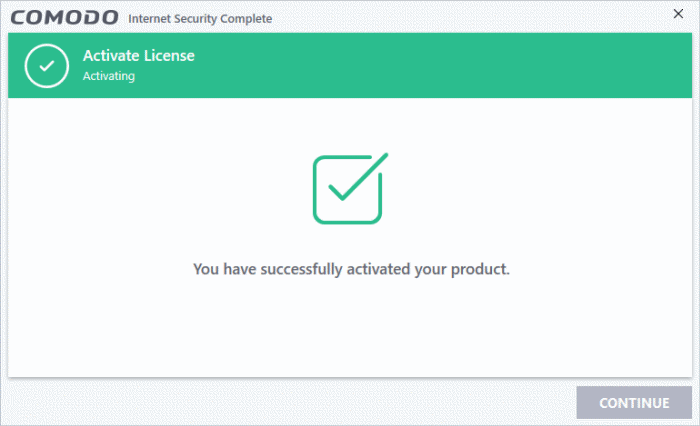
- Click 'Continue' to exit the wizard. CIS Pro/Complete is now activated.
|
Tip:
You can also enter your activation key
after installation as follows:
|
The main interface now shows the number of days left before you need to renew:
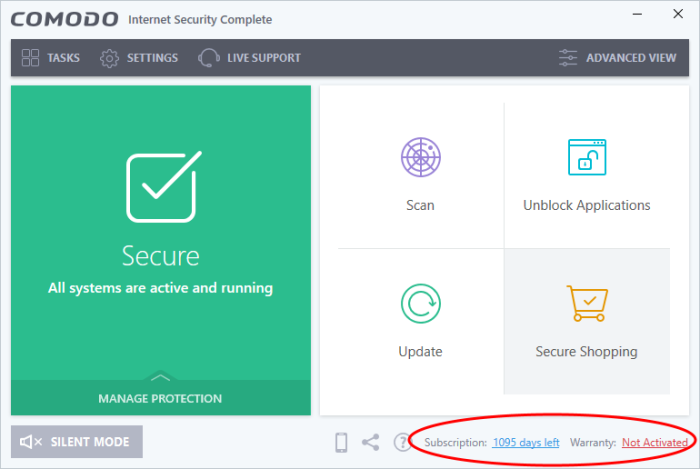
CIS Complete Customers:
- Acronis Comodo Cloud Backup online storage space - Use the login credentials provided during the CIS-Complete subscription.
- TrustConnect - The TrustConnect service will be automatically enabled after successful activation of your CIS license. See TrustConnect Overview for more details on how to use the service.



