Run a Custom Scan
- Click 'Tasks' > 'General Tasks' > 'Scan' > 'Custom Scan'
- A custom scan lets you check specific files, folders, drives and areas on your computer.
Run a custom scan
- Click the 'Scan' tile on the CIS home screen
OR
- Click 'Tasks' > 'General Tasks' > 'Scan'
- Select 'Custom Scan' from the 'Scan' interface.
The 'Custom Scan' panel will open with the following options:
- Scan a folder - Lets you check specific folders on your hard drive, CD/DVD, or external device.
- Browse to the target folder and click 'OK'.
- Scan a file - Lets you check specific files on your hard drive, CD/DVD, or external device.
- Browse to the file you want to scan and click 'Open'.
- More Scan options - Create and run custom scan profiles
- A custom scan profile lets you configure your own scan with your own scan settings.
- You can define exactly which files and folders to scan, what time they should be scanned, and configure scan settings.
- Once saved, you can select and run your custom scan at any time in the scans interface.
- Click 'Tasks' > 'General Tasks' > 'Scan' >
- Select 'Custom Scan' then 'More Scan Options'
- The 'Scans' page shows pre-defined and user created scan profiles. You can create and manage new profiles in this page:
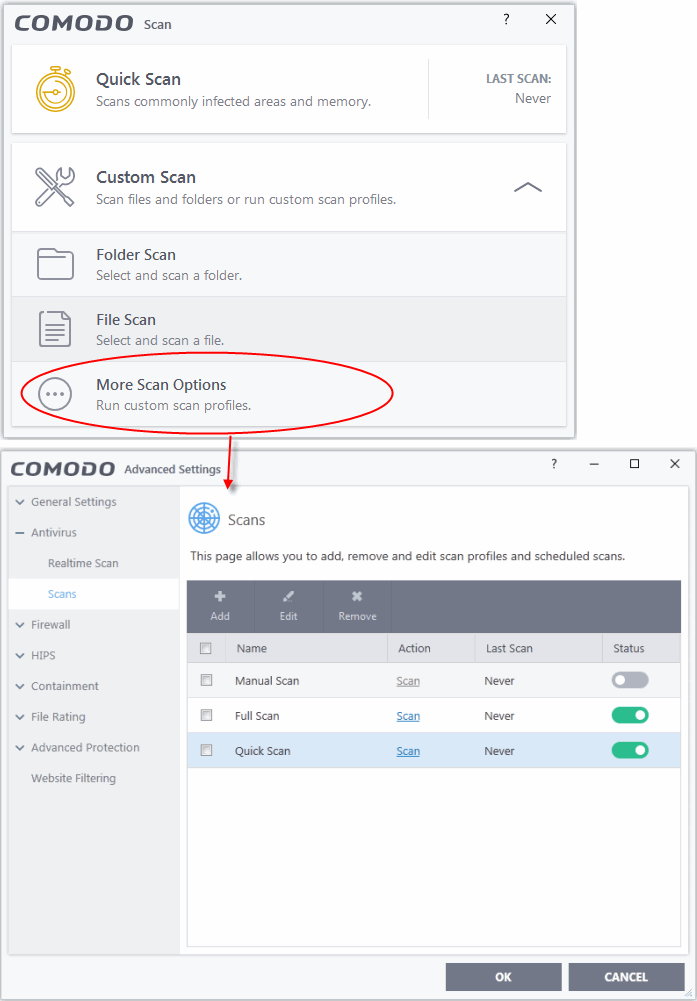
- Click 'Add' from the options at the top create a new custom scan profile
- Type a name for the profile
- Click the 'Items' button at the top of the scan interface.
- You can add items as follows:
- Add File - Add individual files to the profile. Click the 'Add Files' button and browse to the file you want to include.
- Add Folder - Add entire folders to the profile. Click the 'Add Folder' button and choose the folder you want to include. All files in the folder are covered by the scan.
- Add Area - Scan a specific region. The choices are 'Full Computer', 'Commonly Infected Areas', 'System Memory' and 'Trusted Root Certificate Store'.
- Repeat the process to add more items to the profile. Click 'OK' to confirm your choice.
- Click 'Options' to further customize the scan.
- Click 'Scan' beside the profile name to launch your scan.



