How to Add or Remove a User yourself from Recipient Whitelist
All filtering checks in Comodo Anti-spam Gateway are disabled for whitelisted recipients. You have the option to add or remove yourself from the recipient whitelist.
|
Note: The administrator of your email account should have enabled this feature for you. The 'Change settings' section will only be available in the 'My profile' interface if the feature is enabled. |
Add or remove yourself from recipient whitelist
-
Login to CASG
-
Click 'Account management' on the left then click the 'My profile'
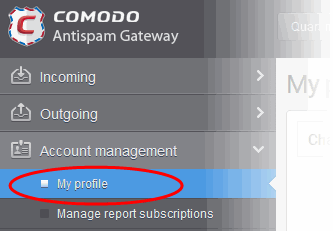
Alternatively, click your username at top-right then select 'My Profile'.
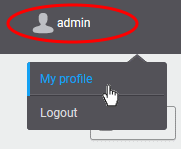
The 'My Profile' interface opens:
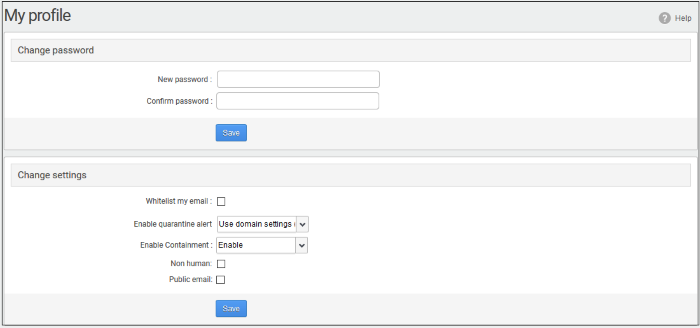
-
In the 'Change settings' section, select or deselect the 'Whitelist my email' checkbox to add or remove yourself from the recipient whitelist.
-
Click 'Save' to confirm your changes.



