Allow Remote Control Requests
- Endpoint Manager allows admins in your company to remotely access your Windows/Mac device in order to solve issues, install software, run system maintenance and more.
- If your admin has so configured, you can view the remote session, respond to remote control notifications and terminate the session.
- You
will be asked to accept or decline the initial
connection request:
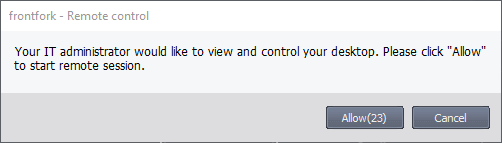
If no response is given, the connection will go ahead after the timeout period expires.
-
Click 'Allow' to accept the remote control request
Once the connection is established, a notification appears on your desktop. The notification tells you who is connected to your computer and the duration of the session:
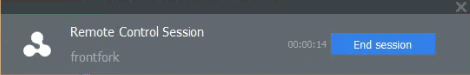
-
You can terminate the session at any time by clicking 'End session'.



