What is a nuWire ID
- A nuWire ID is automatically assigned to devices after the application is installed.
- You can enter the ID of target nuWire devices to cast your screen to them. No nuWire account is required.
- The ID is shown at the top of the screen. It is also available in the settings menu:
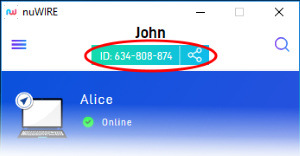 |
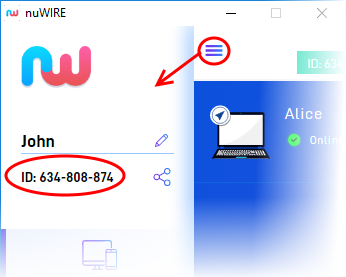 |
- Click or touch the '+' button
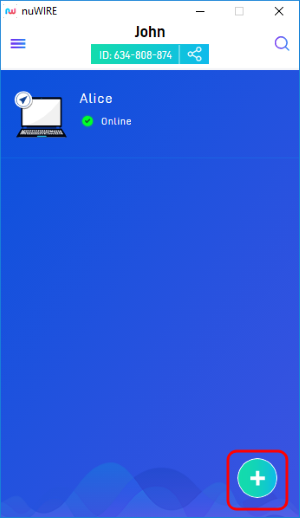
- You must get the nuWire ID of the device to which you want to connect.
- Enter the ID as shown below:
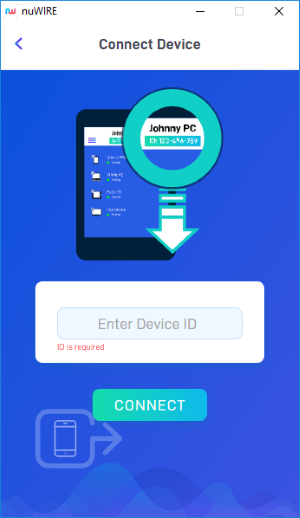
- Hit 'Connect'.
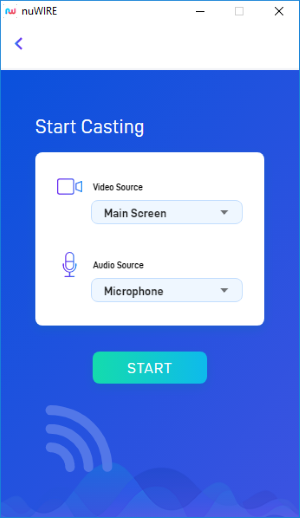
- Video Source (for desktops with dual monitors)– Select the screen you want to cast.
- Audio Source – Options available are microphone and system sound. If you select 'Microphone' then your voice and any ambient sound is also broadcast to the device.
- Hit 'Start'.
- Enter the device pin code if required.
nuWire will connect to the target device:

- The user on the target device has to accept the share request:
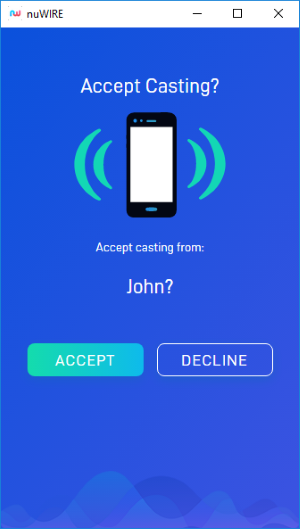
-
Tip - Enable 'Auto-accept casting requests' in settings if you want to avoid the connection request shown above.



