Personal Settings
'My Profile' lets the current user edit their name, time zone and signature.
To configure your profile settings
- Click the gear icon at the top right to open the 'Settings' page
- Click 'My Profile' under 'Personal Settings'
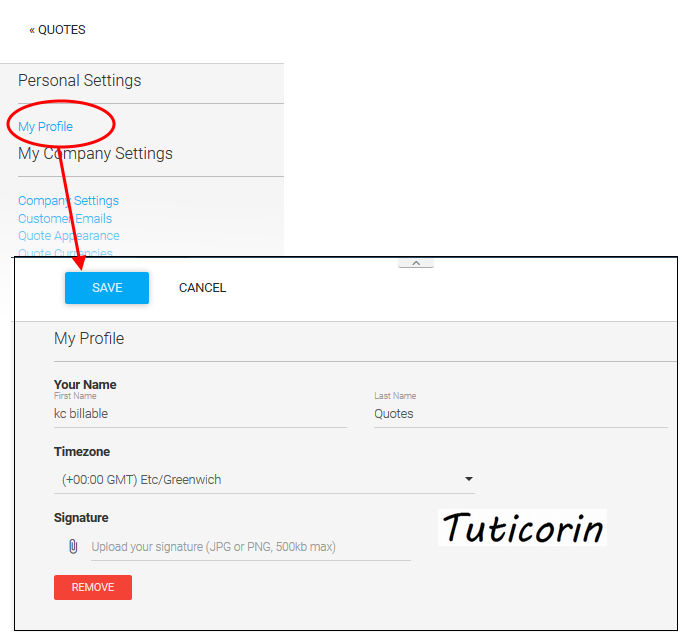
- First name / Last name – Used to populate the 'From' field in a quote.
- Timezone - Choose your time zone of your current location.
-
Signature - Upload a .png or .jpg image of your signature (max. size 500 kb). You can add your signature to a quote if required. It will appear immediately underneath the tax summary.
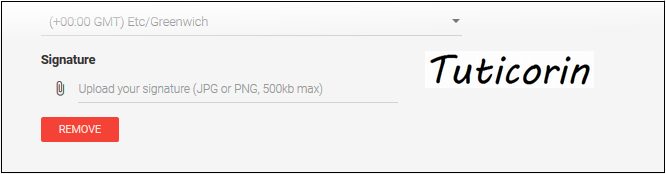
- Click 'Save' for your changes to take effect



